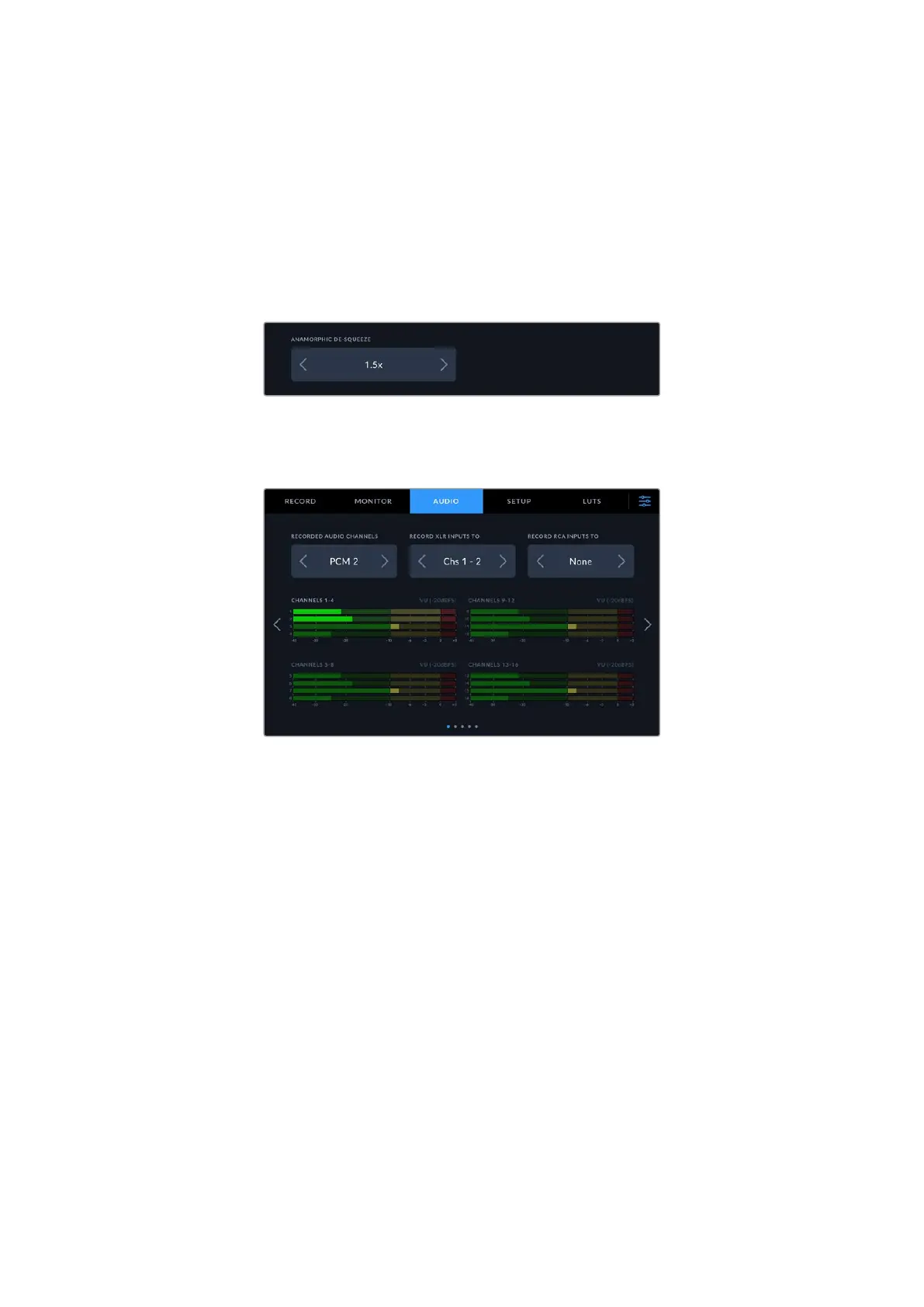Focus Assist Color
When you are using colored lines for focus assistance on your LCD display or SDI monitor out,
you can select your preferred color for the lines from red, blue, white or green. Changing the
color can help to make your area of focus stand out more.
Anamorphic De-squeeze
The anamorphic de-squeeze option allows you to correctly display horizontally squeezed
images from any anamorphic sources, such as digi-beta tapes containing anamorphic 16:9
content or anamorphic lenses. Tap ‘none’ for non anamorphic sources.
Audio
Audio Page 1
Recorded Audio Channels
HyperDeck Extreme can record up to 64 channels of audio at a time. Select how many
channels you wish to record by tapping 2, 4, 8, 16, 32 or 64 channels. You can also select 2
channels of AAC audio which means when recording H.264 or H.265 files, you can upload
recordings directly to YouTube.
Record XLR Inputs To
When you are recording more than two audio channels you can assign which channels will
record your XLR inputs. For example, when recording 8 channels of audio, you can record your
XLR inputs to channels 5-8 by tapping the arrows. If you are not using XLR audio, simply select
the none option.
To adjust the XLR inputs, use the second and third pages of the audio tab.
Record RCA Inputs To
Select which channels to record audio connected via the RCA inputs by tapping the arrows or
choose none.
Audio Meters
The audio meters default to a 16 channel view for embedded, XLR and RCA audio. When
recording 32 or 64 audio channels, the view will expand to 32 or 64 audio meters. The meter
type can be set to PPM or VU via the last page in the audio menu.
33Settings