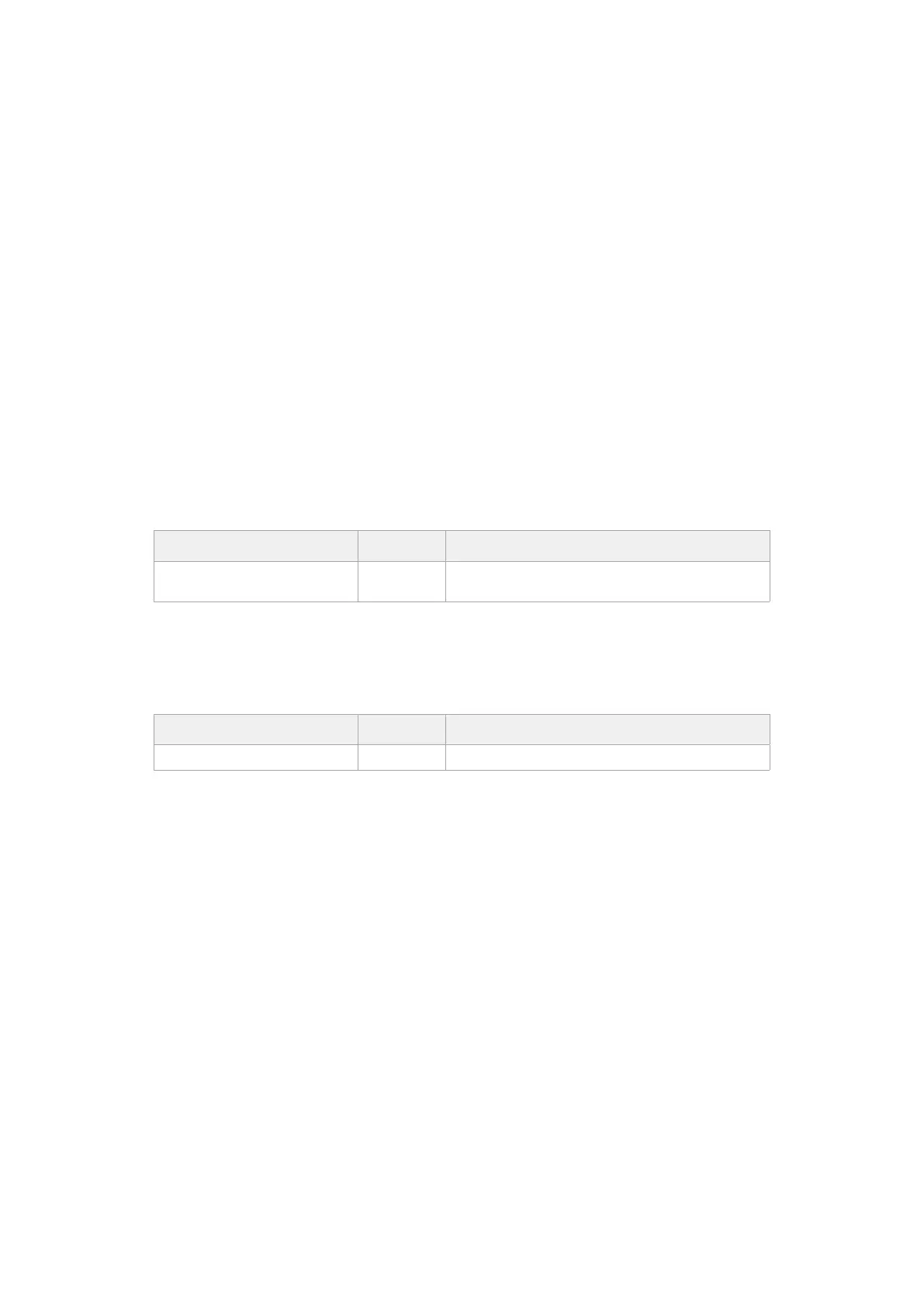HyperDeck Control REST API
If you are a software developer you can build custom applications or leverage ready to use
tools such as REST client or Postman to seamlessly control and interact with HyperDeck disk
recorders using HyperDeck Control REST API. This API enables you to perform a wide range
of operations, such as starting or stopping recordings, managing playback, accessing disk
information and much more. Whether you’re developing a custom application tailored to your
specific needs or utilizing existing tools, this API empowers you to unlock the full potential of
HyperDeck disk recorders with ease. We look forward to seeing what you come up with!
Transport Control API
API for controlling Transport on Blackmagic Design products.
GET /transports/0
Get device’s basic transport status.
Response
200 - OK
The response is a JSON object.
Name Type Description
mode string
Transport mode. Possible values are: InputPreview,
InputRecord, Output.
PUT /transports/0
Set device’s basic transport status.
Parameters
Name Type Description
mode string Transport mode. Possible values are: InputPreview, Output.
Response
204 - No Content
GET /transports/0/stop
Determine if transport is stopped.
Response
200 - OK
The response is a JSON object.
117Developer Information