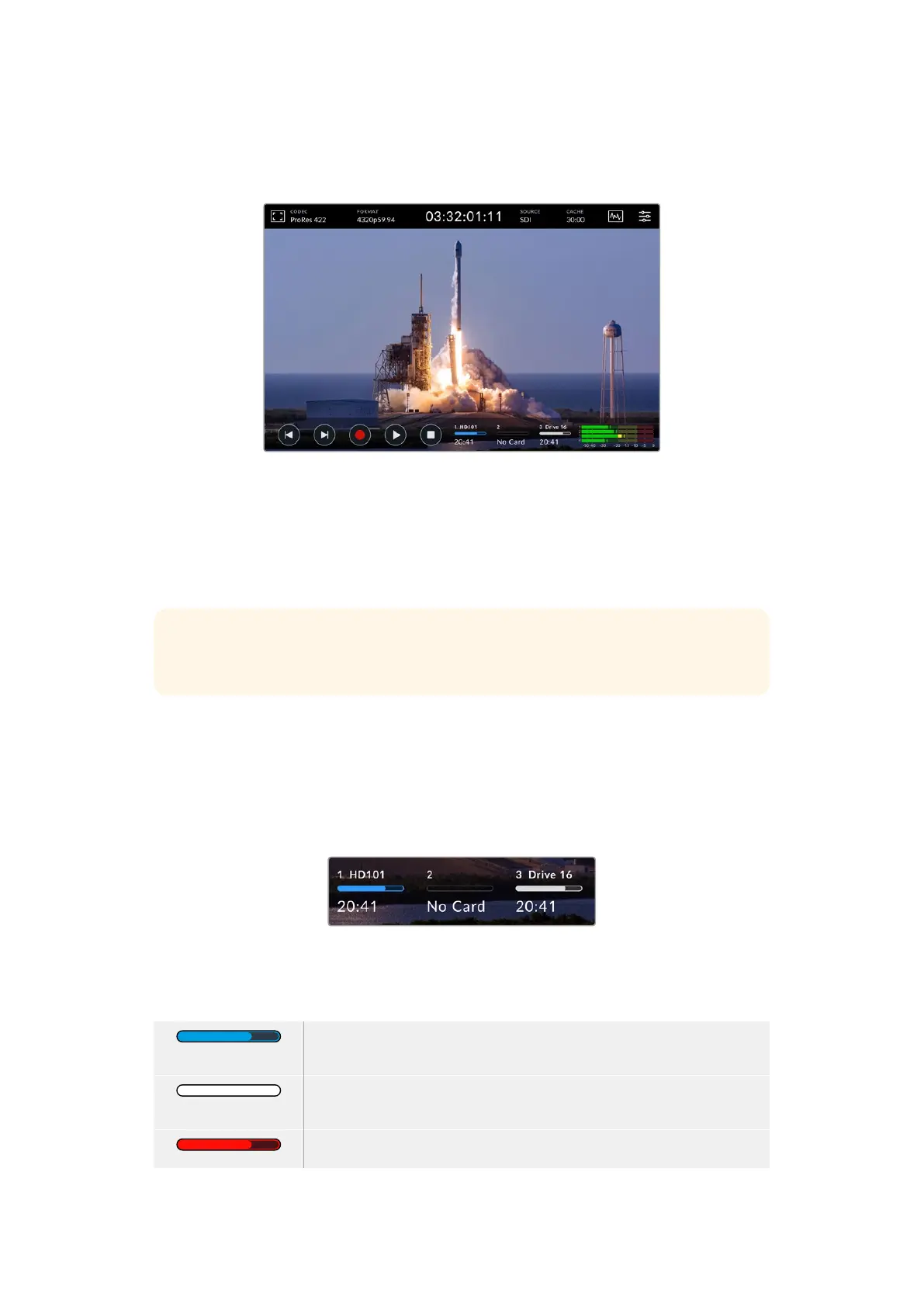Storage Indicators
The status of the storage media slots can be seen on the bottom toolbar of the main display.
These icons display the number, name, progress bar and status of the CFast slots and active
external disk drive.
Number
Drives ‘1’ and ‘2’ show the two CFast card slots on the front panel. Drive ‘3’ shows the status of
the external drive connected via the ‘ext disk’ USB-C port on the rear.
TIP If you are using a drive hub you can connect multiple drives via the ‘ext disk’
connector on the rear. In this case the third drive icon will only display the active drive.
Name
The text to the right of the number is the name of the CFast card, USB drive or network
storage folder. For CFast cards, USB drives and SSDs, this will be the name you selected when
formatting the storage and is especially helpful if you are using the Blackmagic MultiDock in
order to make sure you are playing or recording to the correct drive. For network storage, itwill
be the name of the network folder you have connected to.
Progress Bar
The bar icon will be either blue, white or red depending on its current status. The intensity of
the color will also display the used space on the media.
The blue drive icon indicates the active drive. If you press play, playback
willstartfrom this drive, if you want to record video, it will be to this drive.
A white drive icon indicates there is storage media connected, but not active.
Asolidwhite icon indicates the drive is full.
The bar will be red during recording.
57Storage Media