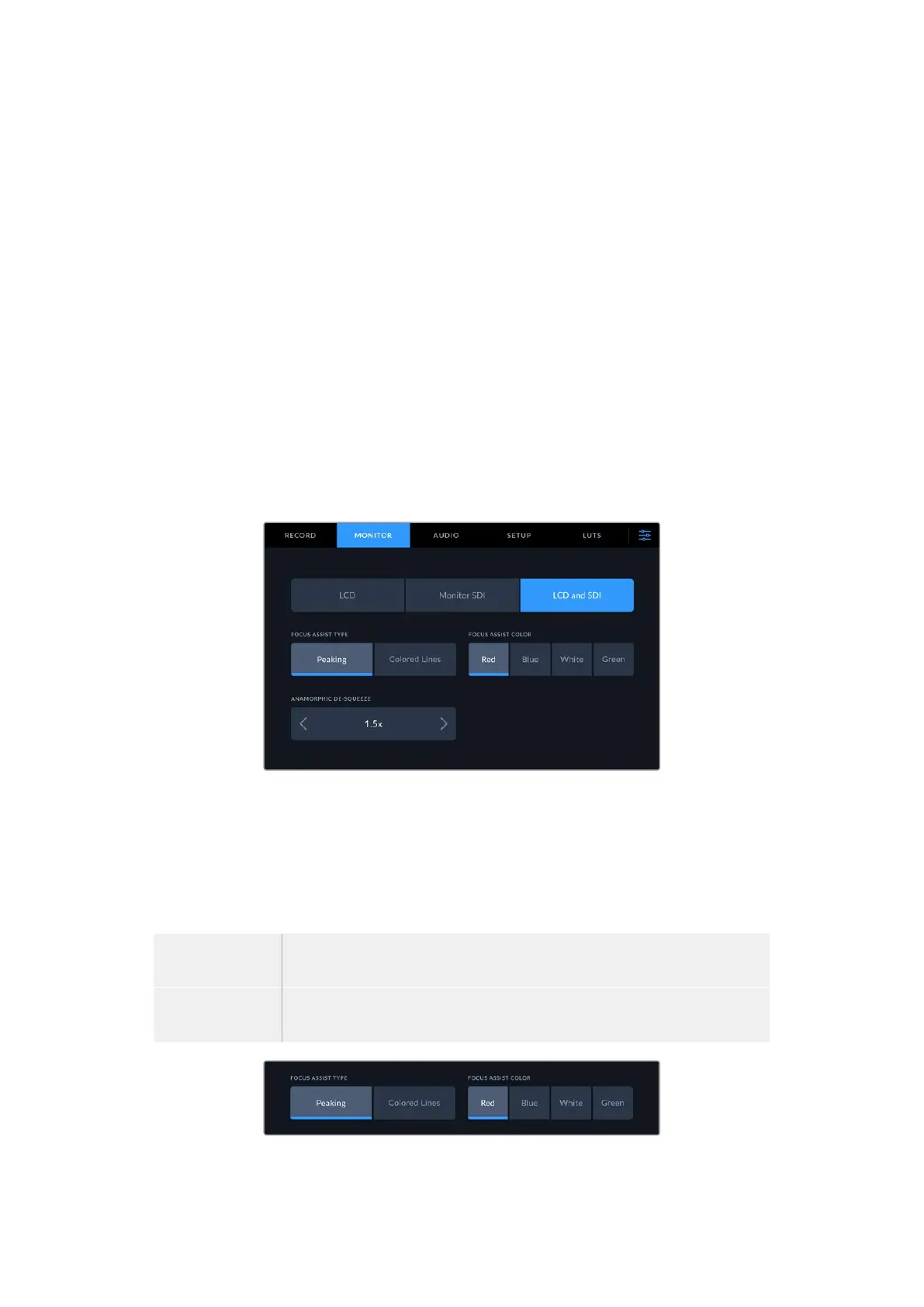Frame Guides
To see frame guide overlays for different film, television and online aspect ratios, toggle on
frame guides. Choose your desired guide from the front panel display by tapping on the
‘monitor overlays’ icon.
Grid
To see one of three grid options to assist with framing, toggle ‘grid’ on. Grid options include
thirds, center dot and crosshair. Toggle grid on or off. To set the desired grid, tap on the menu
icon in the top right corner to return to the LCD display and tap on the ‘monitor overlays’ option.
False Color
The ‘false color’ setting toggles the appearance of false color exposure assistance on the LCD
touchscreen. For more information on false color options, see the ‘upper toolbar’ section earlier
in this manual.
Display 3D LUT
Toggles display LUTs on and off to your LCD or monitor SDI. The toggle appears disabled when
no LUT is active. For information on how to set a LUT, see the LUTs section later in this manual.
Monitor Settings – LCD and SDI
The LCD and SDI setting features controls for focus
assist as well as options for anamorphic displays
You can adjust the appearance of focus assistance settings using the ‘LCD and SDI’ tab. These
options affect the look of for both the LCD display ad the SDI monitor output.
Focus Assist Type
There are two focus assist modes, ‘peaking’ and ‘colored lines’.
Peaking When you select focus peaking the areas within your frame with the highest contrast
will be highlighted.
Colored Lines If colored lines is selected, lines will be super imposed over any part of the image in
focus. This can be a more visually intrusive than using ‘peak’.
32Settings