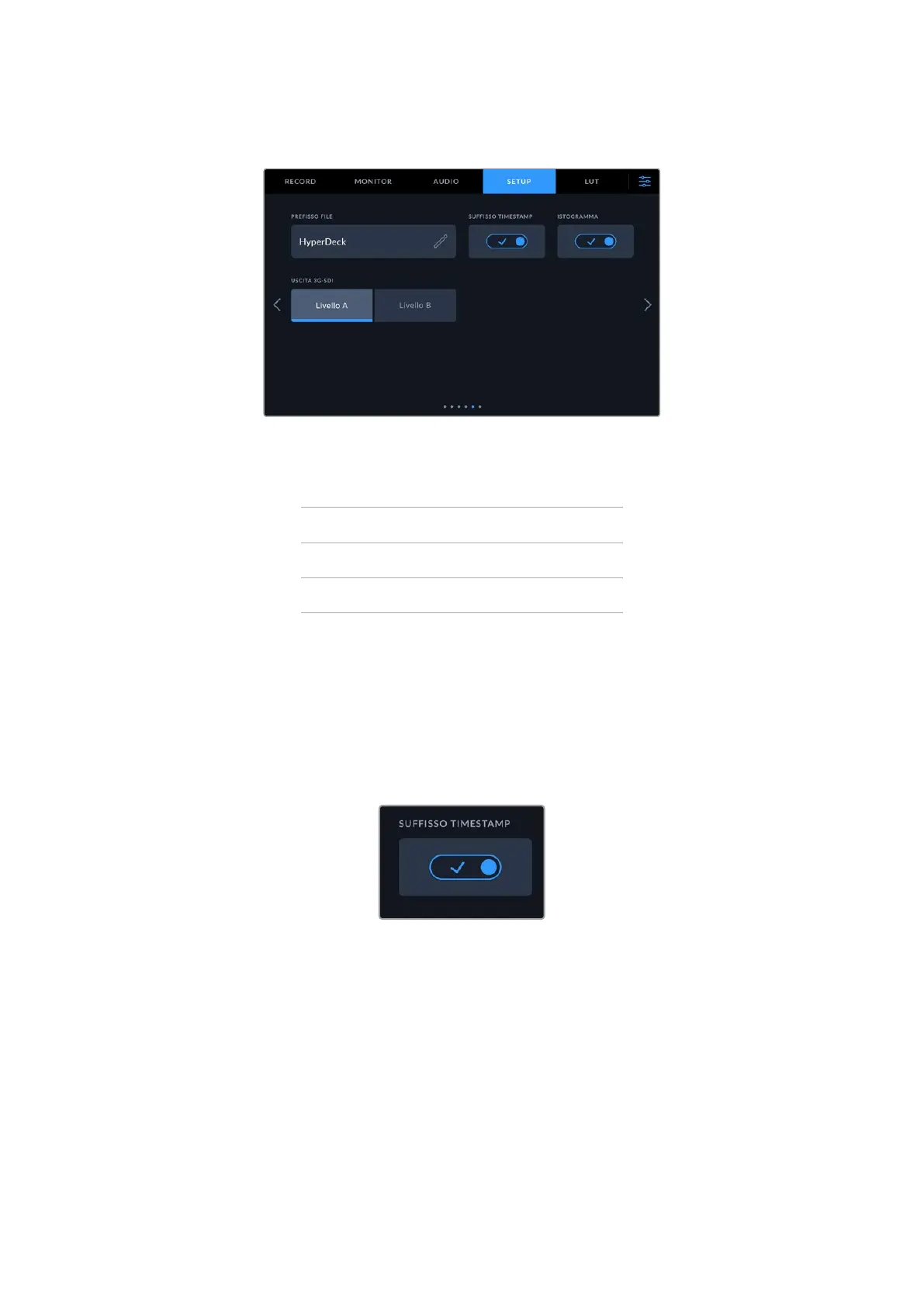SETUP – Pagina 5
Prefisso del file
Alla prima installazione, HyperDeck Extreme registra le clip sulla scheda CFast o sul flash disk
USB con la denominazione seguente:
HyperDeck_0001
HyperDeck_0001
Prefisso
HyperDeck_0001
Numero clip
Tocca l’icona della matita per modificare il nome del file registrato con la tastiera che compare
sul display.
Suffisso timestamp
L’impostazione della marca temporale Timestamp File Suffix è disabilitata di default.
Abilitala per integrare la data e l’ora registrate nel nome del file. È importante controllare
che data e ora siano impostate correttamente, dalla tab Setup del menù touch o con l’utility
Blackmagic HyperDeck Setup.
1106Impostazioni