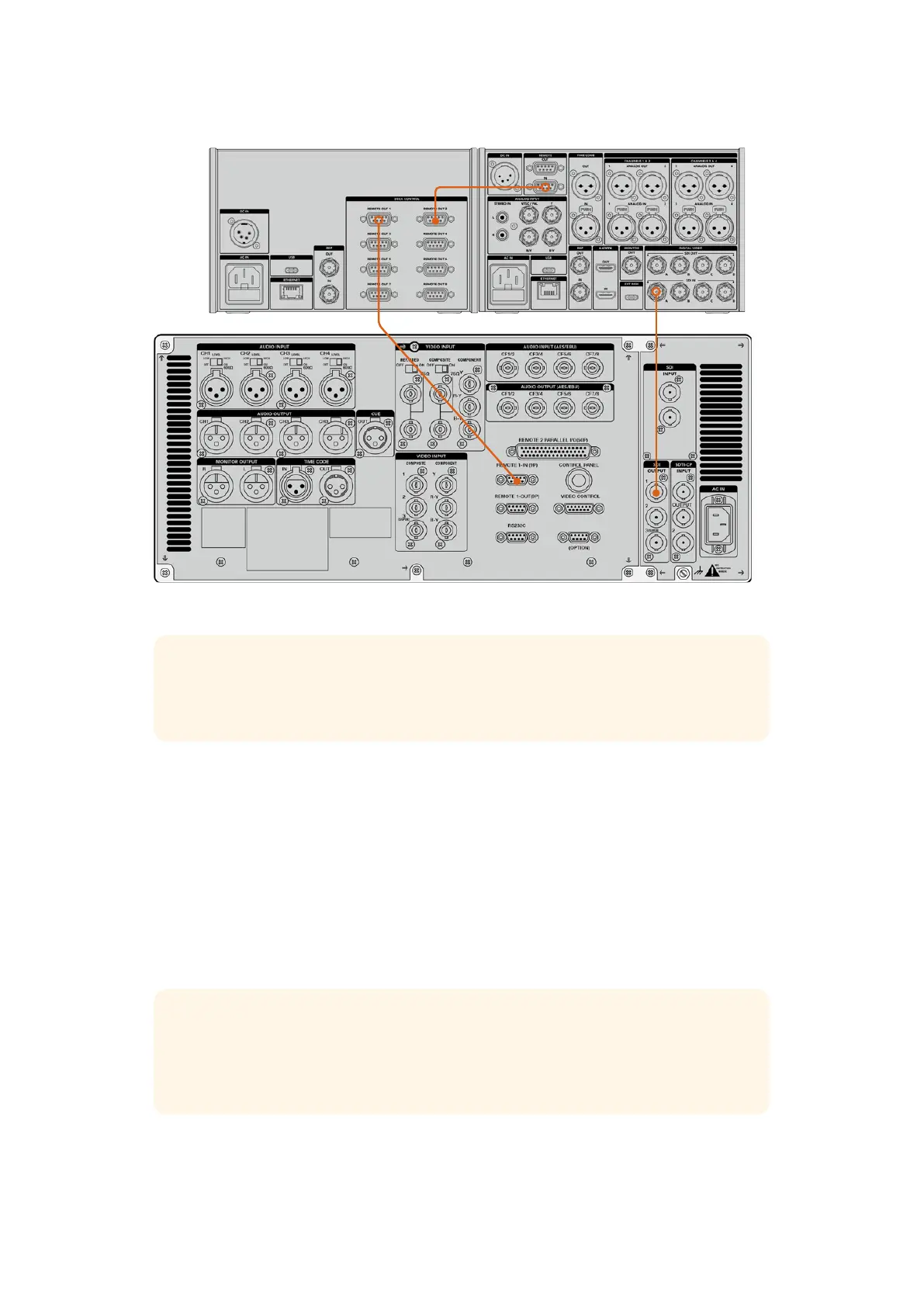Stringi le viti ad entrambe le estremità del cavo seriale per evitare disconnessioni indesiderate
SUGGERIMENTO HyperDeck Extreme e HyperDeck Extreme Control si possono
affiancare sul rack usando HyperDeck Extreme Rack Kit. Consulta la sezione
“Accessori” più avanti.
Connettere un segnale video
L’ampio touchscreen di HyperDeck Extreme consente di vedere le immagini riprodotte del
dispositivo a nastro.
Per connettere un segnale video:
1 Collega un cavo BNC dall’uscita SDI del deck a nastro all’ingresso SDI IN A di
HyperDeck Extreme.
2 Inserisci la cassetta nel deck.
3 Abilita la modalità di controllo remoto sul deck.
SUGGERIMENTO HyperDeck Extreme accetta sia sorgenti digitali che analogiche, e
quindi consente di archiviare materiale anche dai deck analogici a nastro. Basta
collegare il video composito in uscita dal deck a nastro all’ingresso di video composito
di HyperDeck Extreme.
1134Esempio di flusso di lavoro