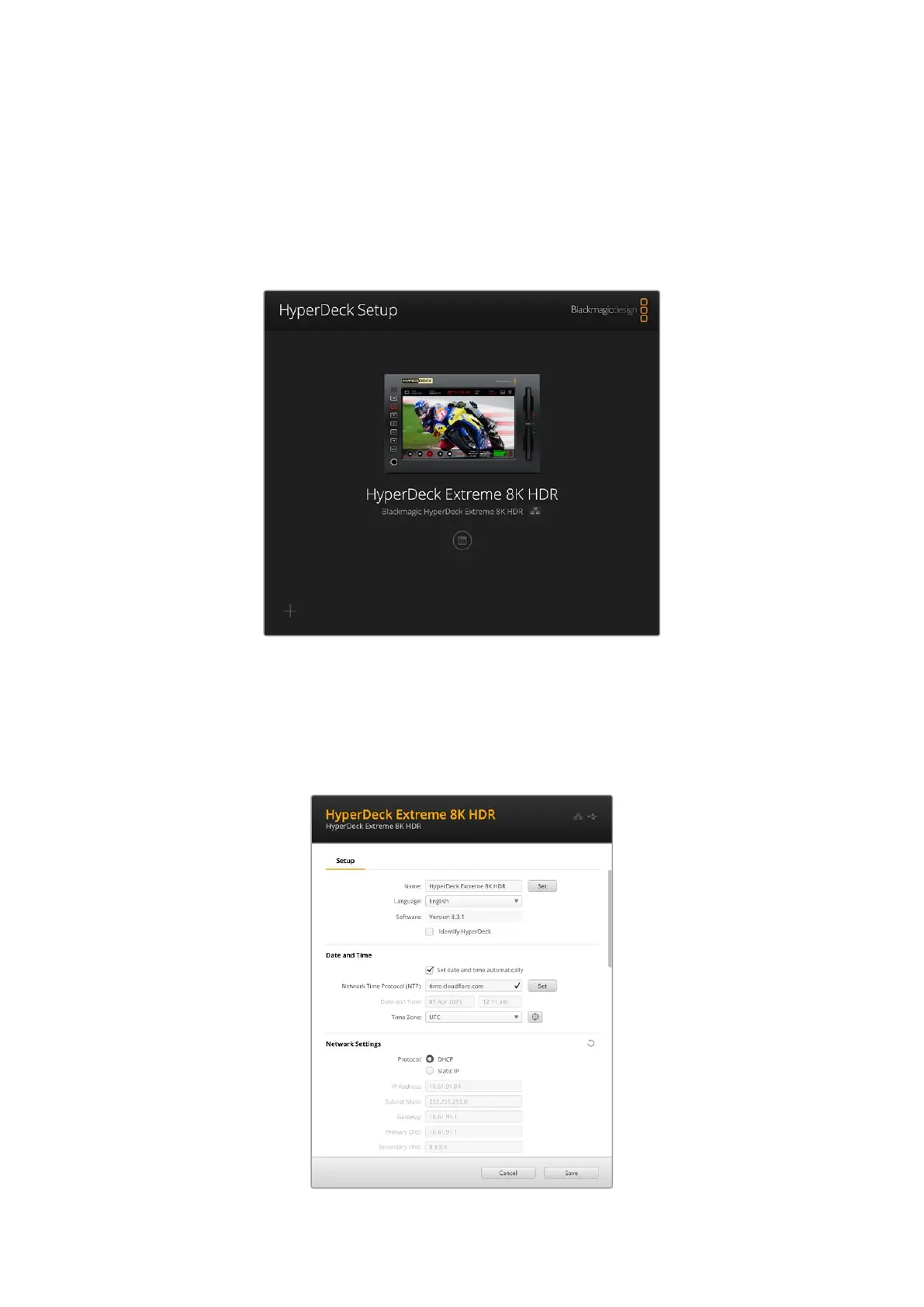L’utility Blackmagic HyperDeck Setup
Usare HyperDeck Setup
Blackmagic HyperDeck Setup serve per modificare le impostazioni e aggiornare il software
interno di HyperDeck.
Per usare HyperDeck Setup:
1 Collega HyperDeck al computer tramite USB o ethernet.
2 Apri HyperDeck Setup. Il nome del tuo modello HyperDeck è indicato nella home.
3 Clicca sull’icona circolare o sull’immagine del tuo HyperDeck per accedere alle
impostazioni.
1144L’utility Blackmagic HyperDeck Setup