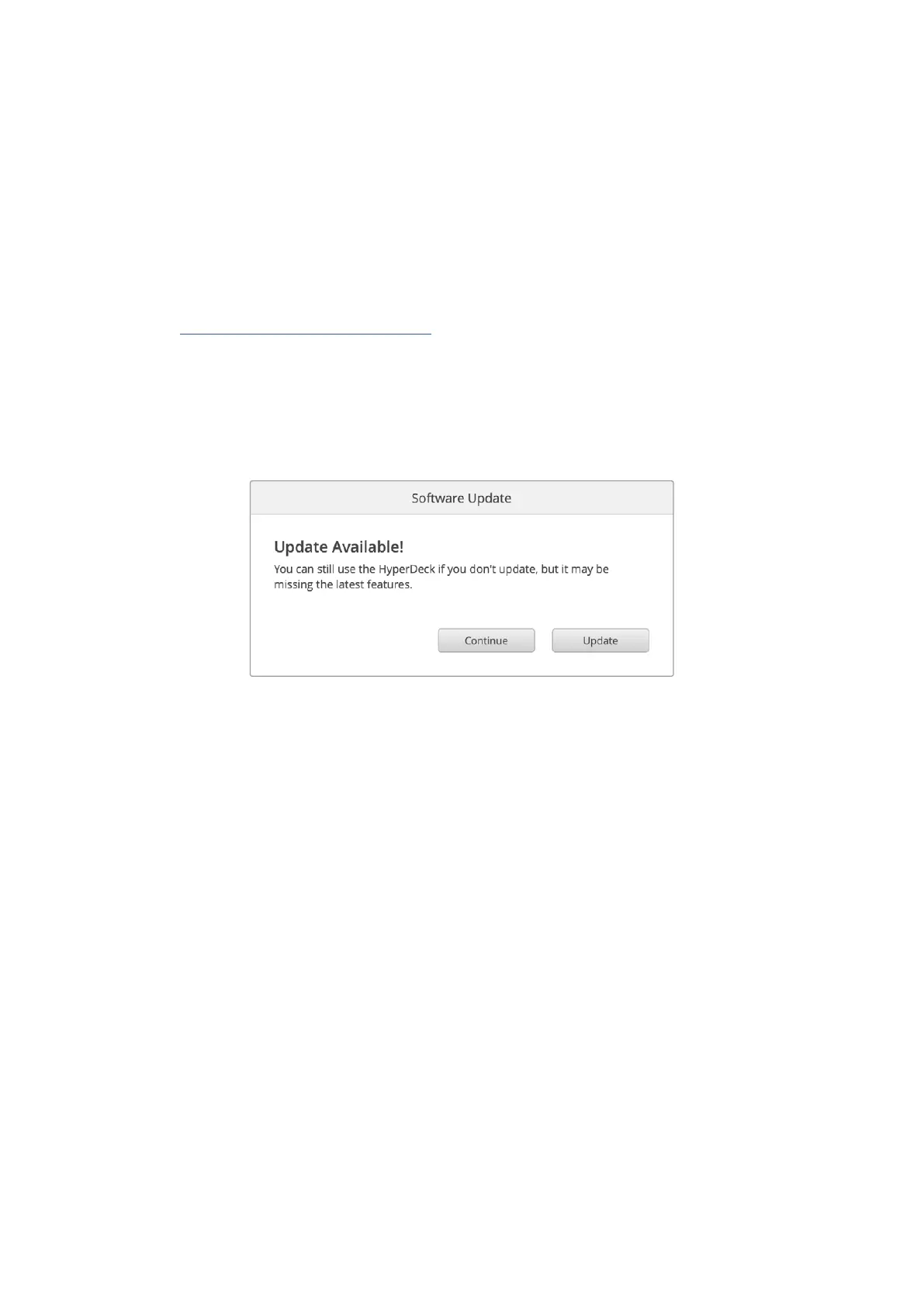Reset
Seleziona Factory reset per ripristinare le impostazioni di fabbrica di HyperDeck. Il reset
invalida il certificato di sicurezza e sarà necessario generare e far firmare un nuovo certificato a
una Certificate Authority o al reparto IT.
Aggiornare il software interno
Per aggiornare il software interno:
1 Scarica l’installer Blackmagic HyperDeck Setup più recente da
www.blackmagicdesign.com/it/support
2 Apri l’installer Blackmagic HyperDeck Setup sul computer e segui le istruzioni a schermo.
3 Al termine dell’installazione, collega il computer ad HyperDeck Extreme tramite le porte
USB o ethernet sul pannello posteriore.
4 Apri Blackmagic HyperDeck Setup e aggiorna il software interno come suggerito dalla
finestra che compare. Se la finestra non compare, il software interno è già aggiornato.
1150L’utility Blackmagic HyperDeck Setup