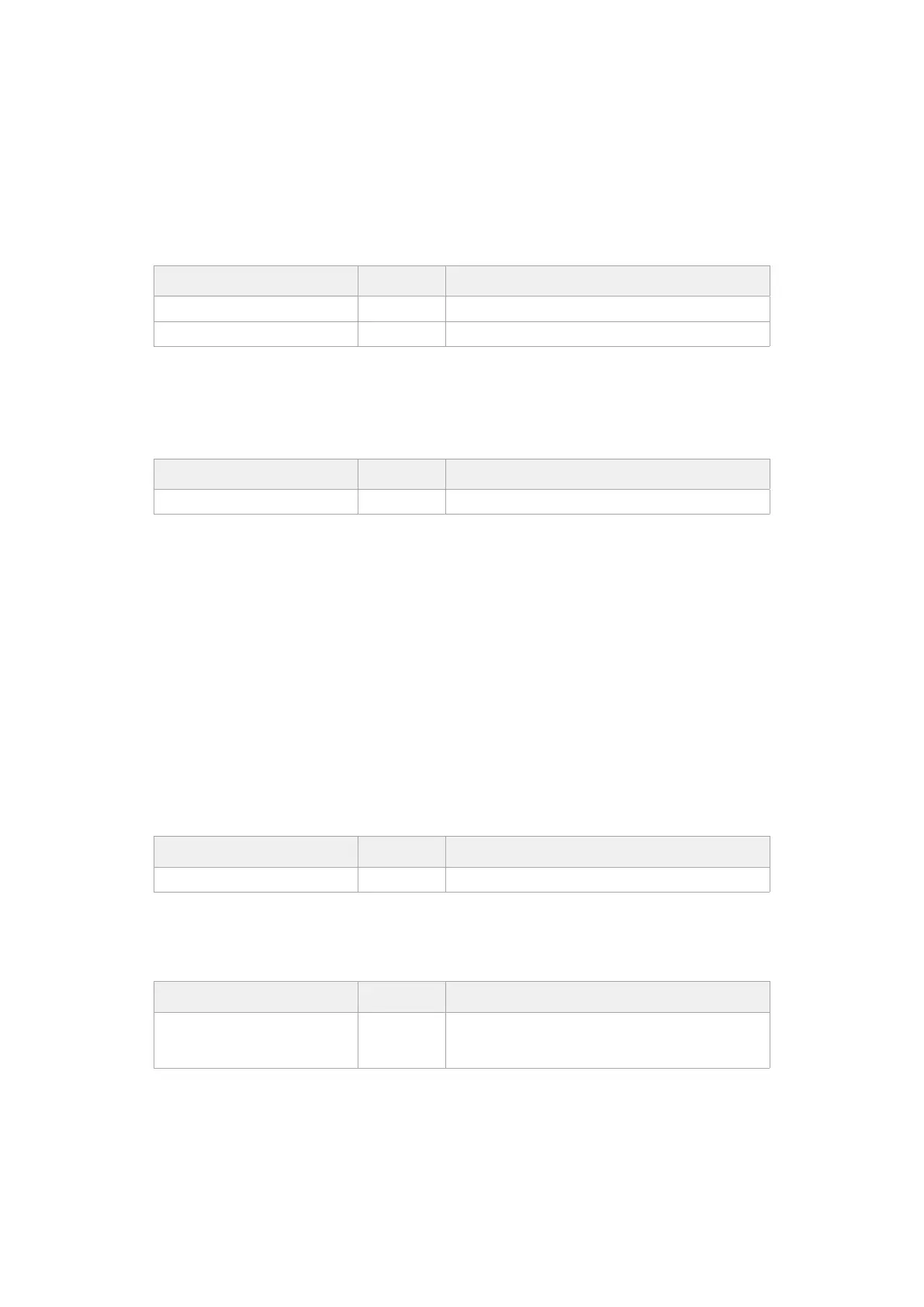GET /media/active
Get the currently active media device.
Response
200 - OK
The response is a JSON object.
Name Type Description
workingsetIndex integer Working set index of the active media device
deviceName string Internal device name of this media device
PUT /media/active
Set the currently active media device.
Parameters
Name Type Description
workingsetIndex integer Working set index of the media to become active
Response
204 - No Content
GET /media/devices/doformatSupportedFilesystems
Get the list of filesystems available to format the device.
Response
200 - OK
The response is a JSON object.
GET /media/devices/{deviceName}
Get information about the selected device.
Parameters
Name Type Description
{deviceName} string
Response
200 - OK
The response is a JSON object.
Name Type Description
state string
The current state of the media device. Possible values
are: None, Scanning, Mounted, Uninitialised, Formatting,
RaidComponent.
123Developer Information
