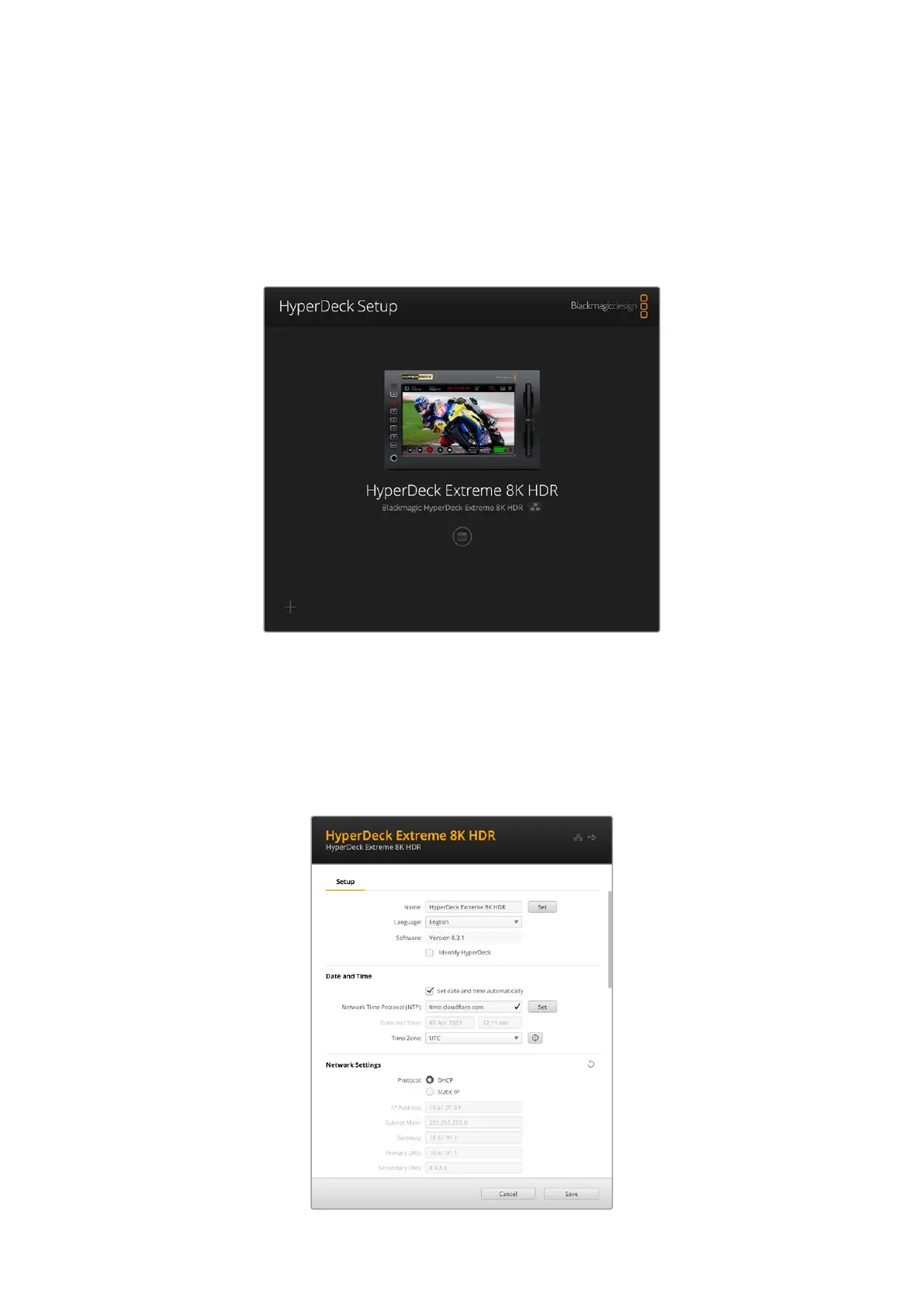Blackmagic HyperDeck Setup
Usar HyperDeck Setup
O Blackmagic HyperDeck Setup é utilizado para ajustar configurações e atualizar o software interno
do HyperDeck.
Para usar o HyperDeck Setup:
1 Conecte o HyperDeck ao seu computador via USB ou Ethernet.
2 Execute o HyperDeck Setup. O nome do modelo do HyperDeck será exibido na página inicial
do utilitário de configuração.
3 Clique no ícone circular no canto superior direito ou na imagem do seu HyperDeck para abrir a
página de configurações.
1277Blackmagic HyperDeck Setup