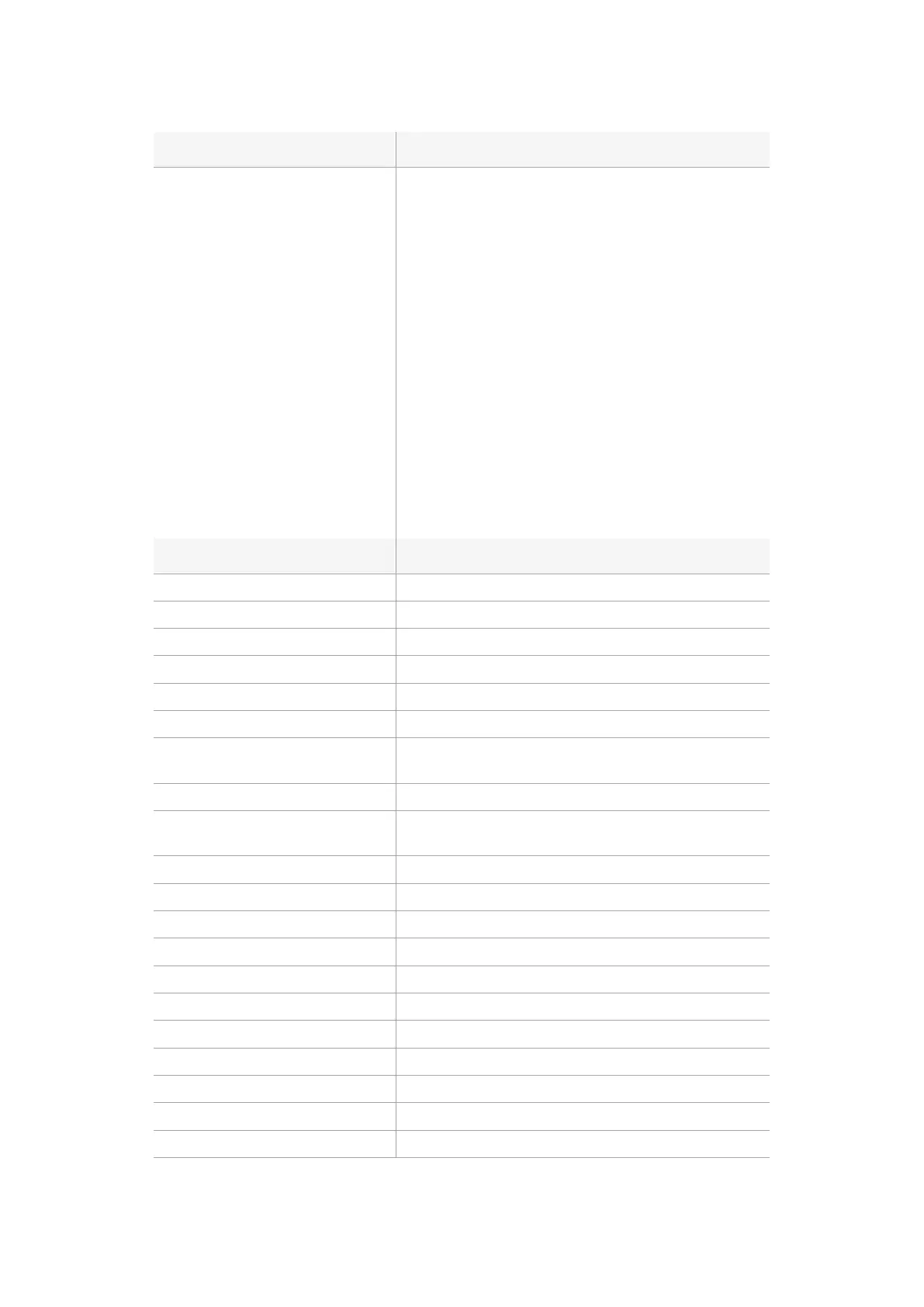Command Command Description
connection protocol: response version:
{version}
change the output of “clips get”, “disk list” and related responses
(this command does not affect other client connections)
version 1
205 clips get
id: filename startT duration
519 clips info
id: startT duration inT outT filename
206 disk list
id: filename codec format duration
520 disk list info
id: filename codec format duration
version 2
205 clips get
id: startT duration inT outT folder/filename
519 clips info
id: startT duration inT outT folder/filename
206 disk list
id: codec format duration folder/filename
520 disk list info
id: codec format duration folder/filename
Multiline only commands: Command Description
authenticate:↵ authenticate user for secure access
username: {username} case sensitive username
password: {password} case sensitive password
slate clips:↵ set slate clips information:
reel: {n} slate reel number, where {n} is in [1, 999]
scene id: {id} slate scene id value, where {id} is a string
shot type:
{WS/MS/BCU/MCU/ECU/none}
slate shot type
take: {n} slate take number, where {n} is in [1, 99]
take scenario:
{PU/VFX/SER/none}
slate take scenario
take auto inc: {true/false} slate take auto increment
good take: {true/false} slate good take
environment: {interior/exterior} slate environment
day night: {day/night} slate day or night
slate project:↵ set slate project information:
project name: {name} project name (can be empty, supports UTF-8)
camera: {index} set camera index e.g. A
director: {name} director (can be empty, supports UTF-8)
camera operator: {name} camera operator (can be empty, supports UTF-8)
slate lens:↵ set lens information:
lens type: {type} lens type (can be empty, supports UTF-8)
371Information pour les développeurs