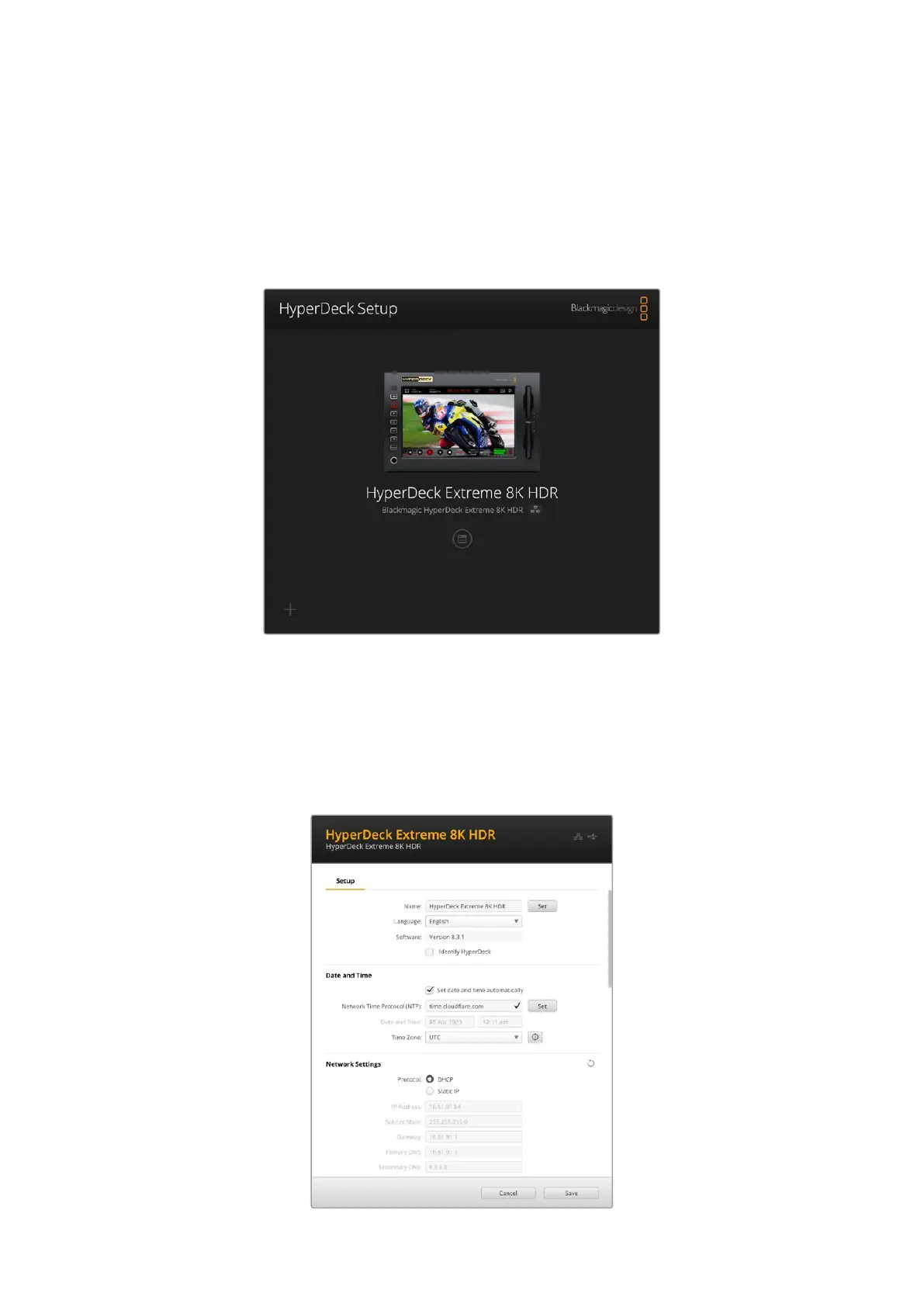Blackmagic HyperDeck Setup
Uso del programa HyperDeck Setup
El programa Blackmagic HyperDeck Setup permite configurar el dispositivo y actualizar su sistema
operativo interno.
Para usar el programa:
1 Conecte el dispositivo a un equipo informático mediante el puerto USB o Ethernet.
2 Ejecute el programa HyperDeck Setup. El modelo del dispositivo aparecerá en la ventana
principal.
3 Haga clic en el ícono de ajustes o en la imagen del dispositivo para acceder a la ventana de
configuración.
612Blackmagic HyperDeck Setup