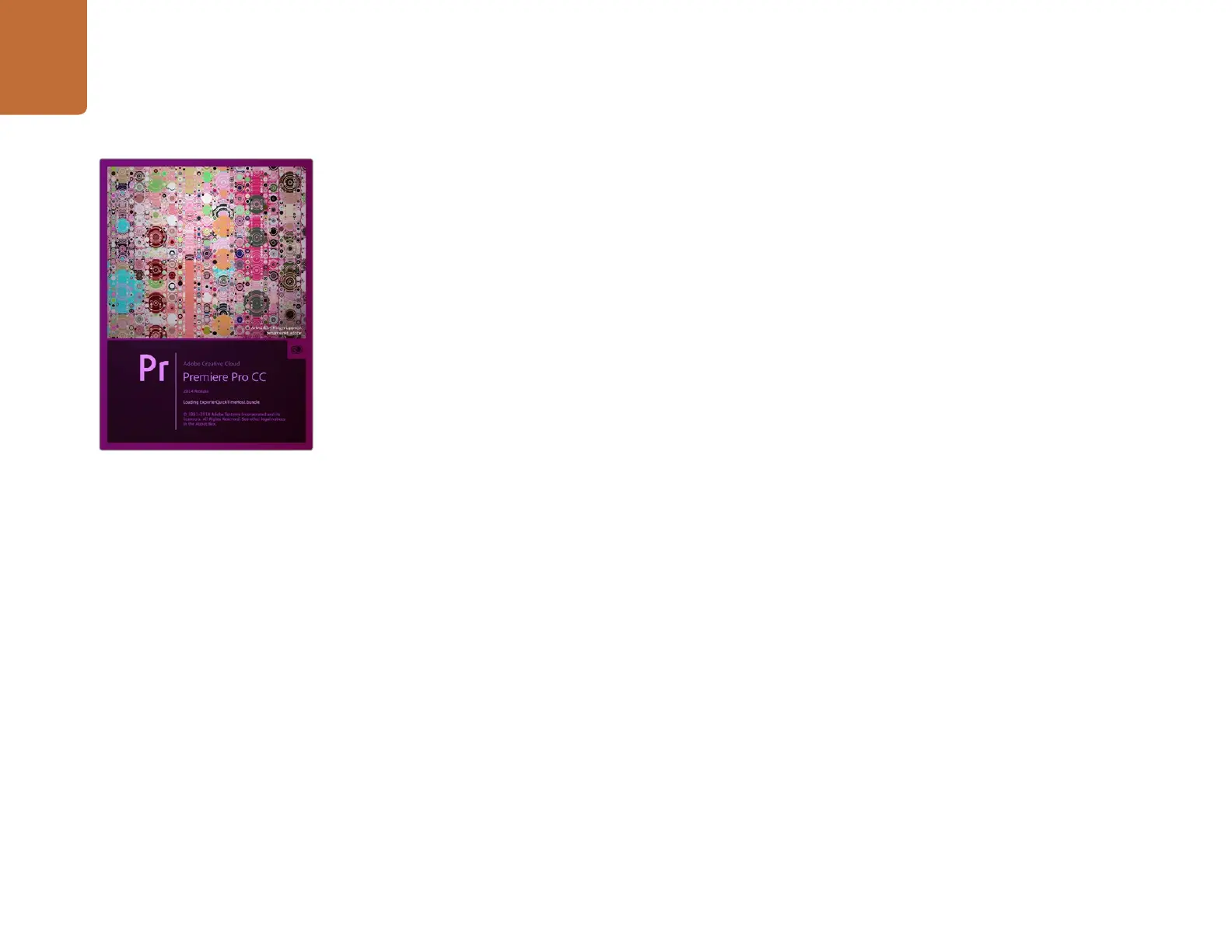Using Your Favorite Editing Software
31
Adobe® Premiere Pro® CC
When you install the HyperDeck Software, Blackmagic plug-ins are automatically installed to
Adobe Premiere Pro CC.
Setting up a Blackmagic Design project
Step 1. Launch Premiere Pro.
Step 2. Create a New Project and click on the Scratch Disks tab.
Step 3. Set the desired Location and Name for your project at the bottom of this window.
Step 4. Set the locations for your captured video, captured audio, video previews and audio previews.
Step 5. If your graphics card is supported by Premiere Pro CC's Mercury Playback Engine, the
Renderer option will be available and you should switch it to Mercury Playback Engine GPU
Acceleration.
Step 6. Set the Capture Format to Blackmagic Capture and click on the Settings button to reveal the
Blackmagic Capture Settings for your project. Set your desired Video Standard and Video Format.
Step 7. Select File > New Sequence to open the New Sequence window. To preserve maximum video
quality, you can create a full resolution uncompressed sequence. To do so, click the discovery
triangle next to "Blackmagic Design", select a preset to match the video standard and choose
from uncompressed 8 bit YUV, 10 bit YUV or 10 bit RGB. If you don't have the storage space or
disk speed for uncompressed video, choose a sequence preset that your computer system will be
able to handle.
Step 8. When you have selected the desired sequence preset, give the sequence a name and click OK.
Premiere Pro CC (2014)
