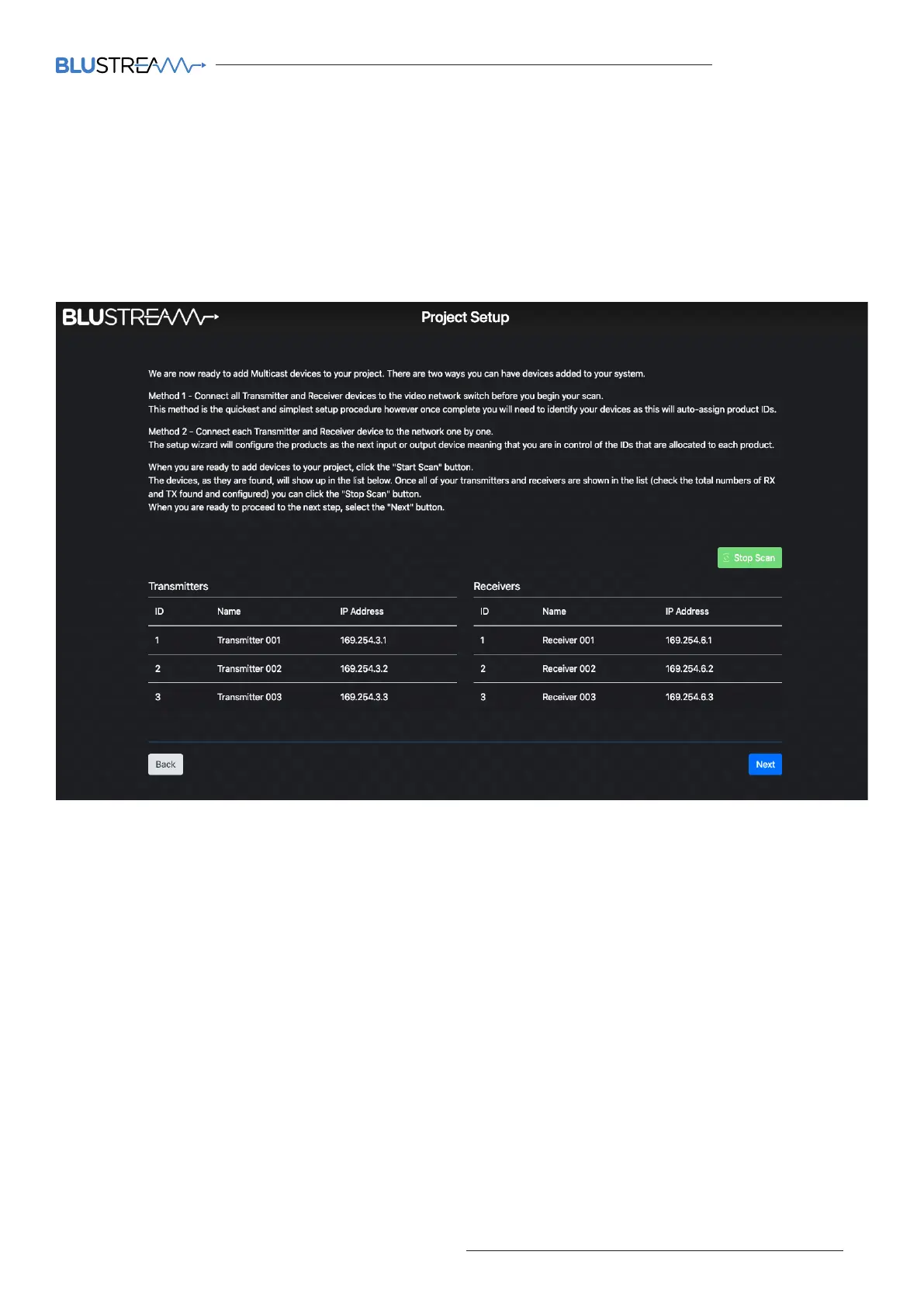ACM200 USER MANUAL
11contact support@blustream.co.uk / support@blustream.com.au
Once the set-up method to configure the system has been chosen, hit the 'Start Scan' button.
The ACM200 will search for new Blustream Multicast devices on the network and will continue to search for new
devices until such time as:
- The 'Stop Scan' button is pressed
- The 'Next' button is clicked to progress the Set-up Wizard aer all units have been found
Web-GUI - New Project Set-up Wizard - continued...
As new devices are found by the ACM200, the units will populate to the relevant columns marked Receivers or
Transmitters. It is recommended to label the individual units at this point.
Once all units have been found and configured, click 'Stop Scan', then 'Next'.
