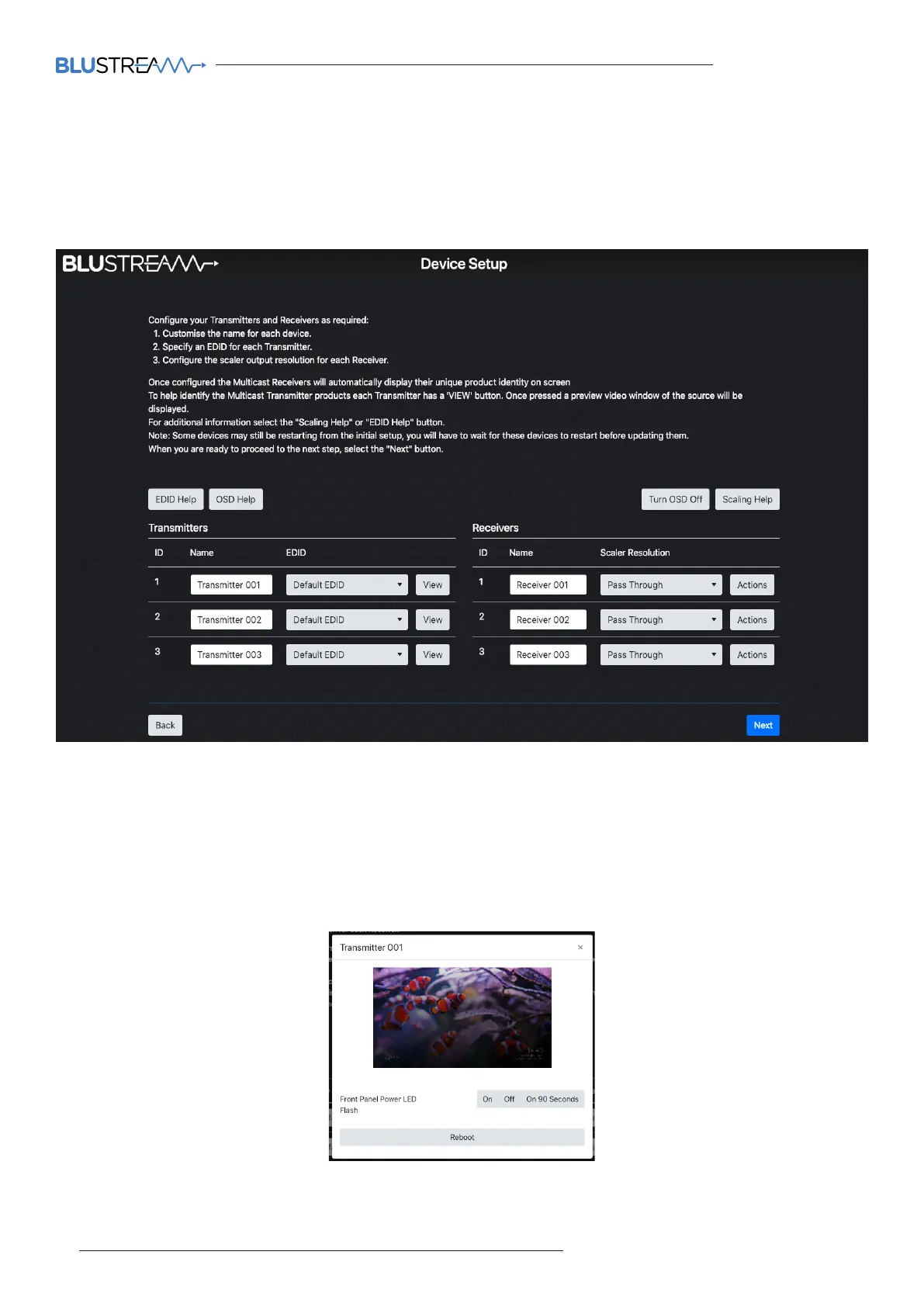ACM200 USER MANUAL
12 www.blustream.co.uk / www.blustream.com.au
Web-GUI - New Project Set-up Wizard - continued...
The device setup page allows for naming of Transmitter and Receiver products and for EDID and Scaler settings to
be adjusted. EDID and Scaler settings for the individual Transmitters or Receivers can be set as required. For help
with EDID and Scaler settings, click the relevant buttons marked 'EDID Help' (for help wth EDID settings, see page
21), or 'Scaling Help', refer to page 24.
Features of the Device Set-up page include:
1. Name of Devices - during configuration the Transmitters / Receivers are automatically assigned default names
i.e. Transmitter 001 etc. Transmitter / Receiver names can be amended by typing in the corresponding box.
2. EDID - fix the EDID value for each Transmitter (source). This is used to request specific video and audio
resolutions for the source device to output. Basic help with EDID selection can be obtained by clicking the
button marked 'EDID Help'. See page 19 for a full list of EDID settings that can be applied.
3. View - opens the following pop-up:
This pop-up shows an image preview of the media currently being streamed by the Transmitter unit. The ability to
identify the unit by flashing the front panel LED's on the unit, and the ability to Reboot the unit.
