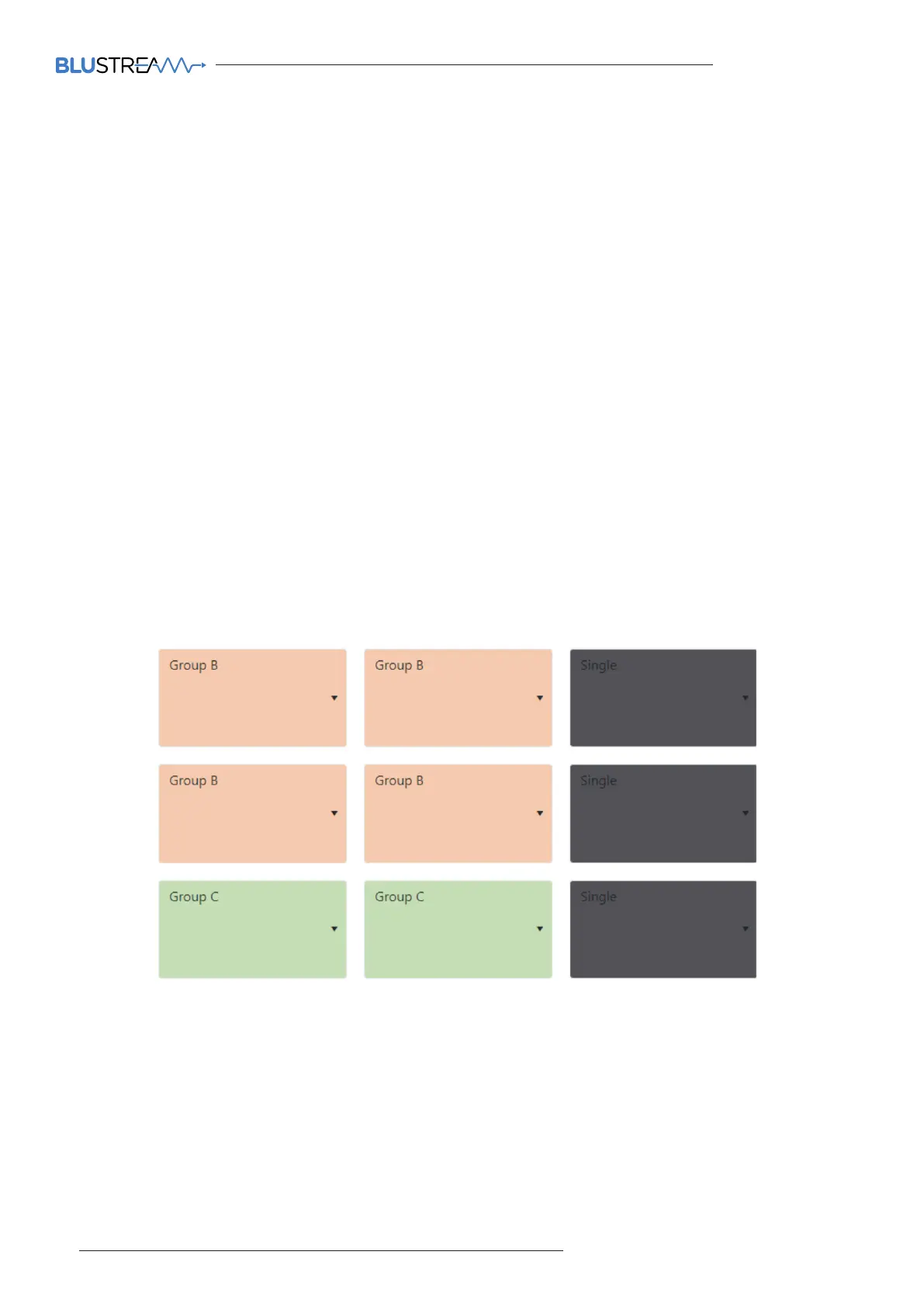ACM200 USER MANUAL
32 www.blustream.co.uk / www.blustream.com.au
Web-GUI - New Video Wall Configuration - Group Configurator
For example: a 3x3 Video Wall array can have multiple configurations (presets):
• For displaying 9x dierent source media streams - so that all screens work independently with each individual
screen showing a single source - not grouped (leave all dropdowns as 'Single').
• As a 3x3 Video Wall - displaying one source media stream across all 9 screens (all screens need to be selected as
'Group A').
• For displaying a 2x2 Video Wall image within the overall 3x3 Video Wall array. This can have 4x dierent options:
• With the 2x2 in the top le of the 3x3, with 5x individual screens to the right and bottom (select the 2x2 in
the top le as Group A with other screens set as 'Single') - see example below...
• With the 2x2 in the top right of the 3x3, with 5x individual screens to the le and bottom (select the 2x2 in
the top right as Group A with other screens set as 'Single').
• With the 2x2 in the bottom le of the 3x3, with 5x individual screens to the right and top (select the 2x2 in
the bottom le as Group A with other screens set as 'Single').
• With the 2x2 in the bottom right of the 3x3, with 5x individual screens to the le and top (select the 2x2 in
the bottom right as Group A with other screens set as 'Single').
With the above example, there would be the need to create 6 dierent configurations for the Video Wall array,
allocating the grouped screens to a Group using the selection dropdown. The Configurations / Groups can be
renamed as required using the ‘Update Name’ option in the Group Configuration screen.
Additional configurations can be created with screens assigned as groups. This allows multiple video sources to be
viewed at the same time and will appear as a Video Wall within a Video Wall. The below example has two dierent
sized Video Walls inside a 3x3 array. This configuration contains 2 groups:
