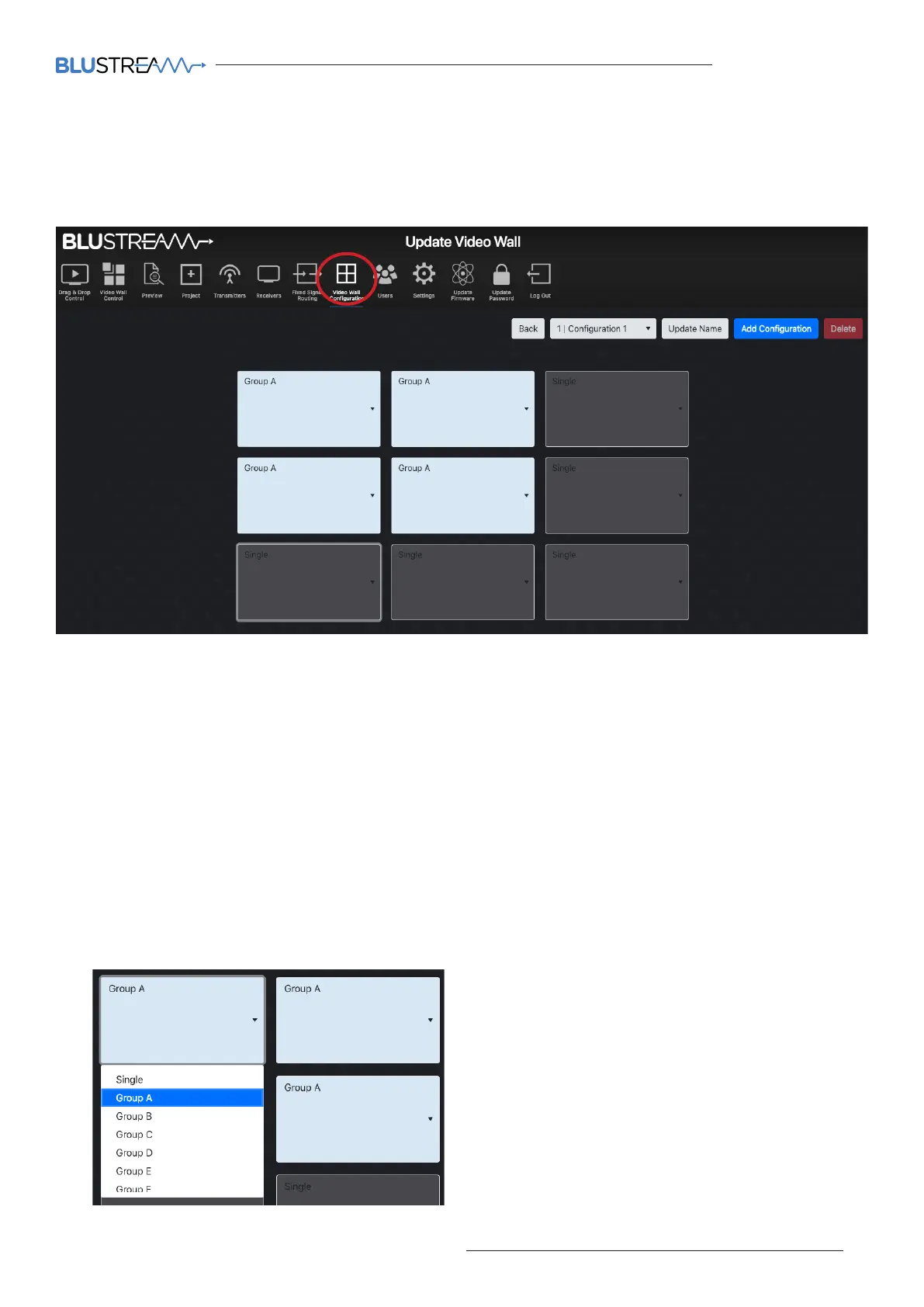ACM200 USER MANUAL
31contact support@blustream.co.uk / support@blustream.com.au
Web-GUI - New Video Wall Configuration - Group Configurator
Once the Video Wall array has been created, it can be configured for dierent display options. The Video Wall
Configurator allows for presets to be created for deploying the Video Wall to adjust for dierent groups of images
across the array. Click the 'Group Configurator' button from the Update Video Wall screen.
Options within this menu as follows:
1. Back - navigates back to the Update Video Wall page without making any changes to the set-up.
2. Configuration Dropdown - move between dierent configurations (or presets) previously set-up for the Video
Wall array. By default, 'Configuration 1' will be inserted for a Video Wall being created and configured for the first
time.
3. Update Name - set the name of the configuration (preset) i.e. ‘Single Screens’ or ‘Video Wall’. By default,
configuration / preset names will be set as 'Configuration 1, 2, 3...' until changed.
4. Add Configuration - adds a new configuration (preset) for the selected Video Wall.
5. Delete - removes the currently selected configuration.
Group Assign:
Grouping allows for the Video Wall to be deployed in multiple ways i.e. creating dierent sized Video Walls within a
larger Video Wall array. Use the dropdown selection for each screen to create a Group within the Video Wall:
See next page for further explanation on how a larger
Video Wall array can have multiple Groups configured
within.
