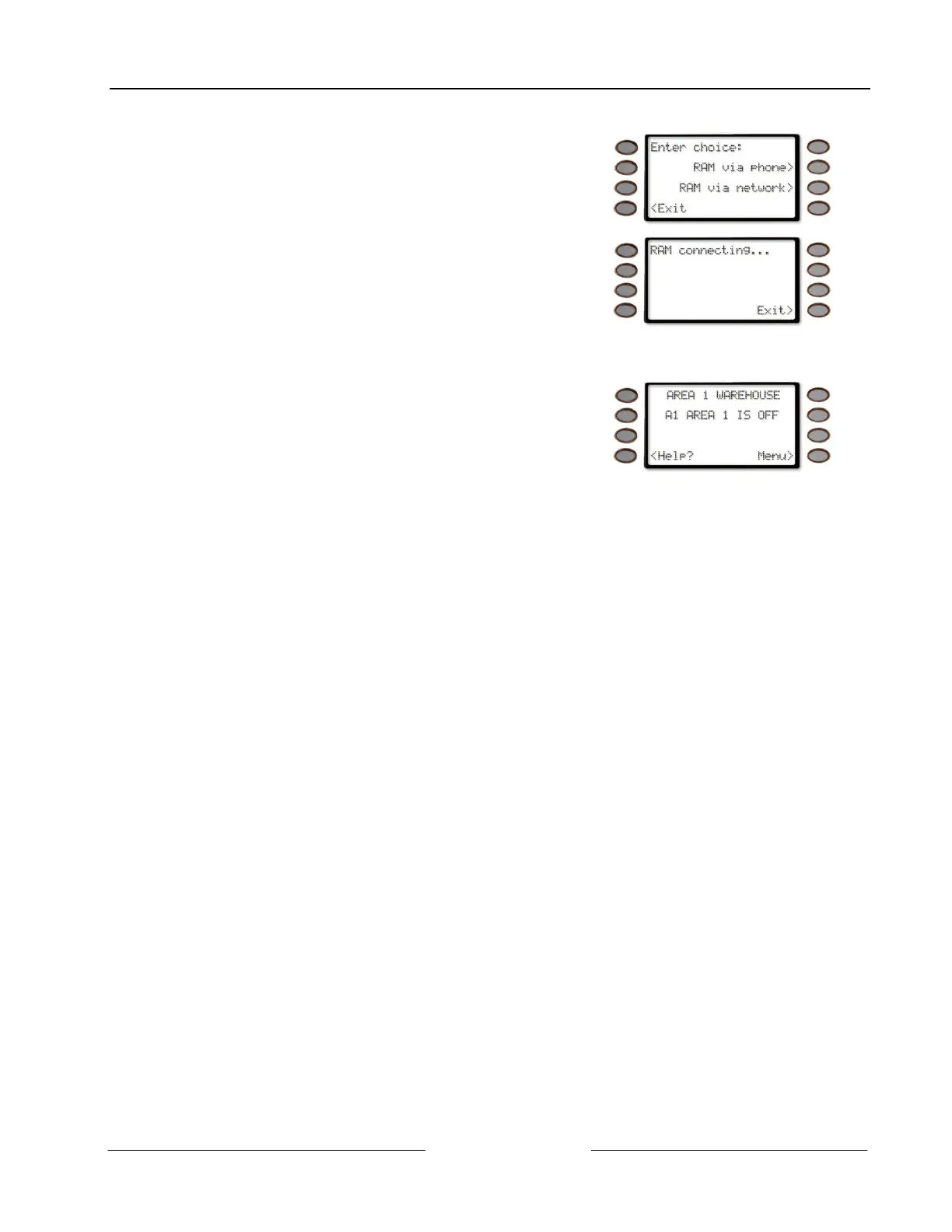Part III: Advanced Commands
REMOTE PROGRAM ? (COMMAND + 4 + 3)
D1260 Owner’s Manual
© 2003 Bosch Security Systems 50410C
6. Press either the RAM via phone> (to connect the panel
to the RAM software via a pre-programmed phone
number) or RAM via network> soft key (to connect
the panel to the RAM software via a pre-programmed
IP network address).
7. The display shows RAM connecting…
8. The security system will now call the telephone number or connect to the IP Address specified for
network connection during the remote programming session.
9. At the conclusion of the programming session your
system sends a report to the security company and
then returns your telephone to normal service and
your display to idle text.