-32-
Miter Gauge Adjustment
(Fig. 40)
To check the accuracy of your Miter Gauge 14,
move it in line with the Blade 31 and use a combi-
nation square to make sure the body of the Miter
Gauge 14 is 90° to the Blade 31. If the Miter Gauge
Pointer 71 is not pointing to 90°, loosen the Screw
72 on top of the Miter Gauge Bar 73 and rotate the
Pointer 71 to the 90° mark. Tighten the Screw 72.
Rip Fence Adjustments
The rip fence must be parallel
with the BLADE in order to
prevent KICKBACK when ripping.
To prevent personal injury, al-
ways make sure the Rip Fence
and the Rails are locked before making rip cuts.
Align the Fence to be parallel
with the saw Blade. A mis-
aligned Fence will pinch the Workpiece against the
saw Blade and create kickback.
The Rip Fence system has three Rip Fence Index
Pins on the front and the back rail. The cutting
width capacities allowed by these Index Pins are
shown in “Cutting Capacities” on page 9.
Alignments of the Silver and Black Index Pins on
the right side of the Blade are related. Before the
Right Black Rip Fence Index Pins are adjusted, the
alignment of the Right Silver Rip Fence Index Pins
must be veried and adjusted if necessary. The Left
Black Rip Fence Index Pins can be adjusted inde-
pendently from the Silver Rip Fence Index Pins.
Aligning the Rip Fence – Silver Index
Pins
(Fig. 41, Fig. 42)
NOTE: Before proceeding with alignment of the Rip
Fence 9, the Blade 31 must be parallel with the
Miter Gauge Slots 69 and be perpendicular to the
Table 13. See “Adjusting the Blade Parallel to the
Miter Gauge Slots” on page 31 and “Adjusting 0°
Positive Stop” on page 37.
1. Assemble the Rip Fence 9 on the Silver Index
Pins 57. (See “Attaching the Rip Fence” on page
25.) Do not lock the Rip Fence Lock Levers 55.
2. Remove the Smart Guard System’s 11 Barrier
Guard Assembly 26 and Anti-Kickback Device
27.
3. Unlock the Rail Lock Lever 6.
4. Move the Rip Fence 9 toward the Blade 31 and
verify that the Rip Fence 9 is touching the blade
teeth at the front and rear of the Blade 31. If
not, then continue with the following the steps.
5. Ensure that the Rip Fence Lock Levers 55 at the
front and back of the Rip Fence 9 are still in the
unlocked position.
6. With the provided Hex Wrench 32, loosen the
Silver Rip Fence Index Pins 57 about 1/2 to 1
turn so that the Pins can slide freely.
Adjustments
72
71
14
31
73
14
73
Fig. 40
1609B07947_GTS15-10_Table_Saw_OSI_20230420.indd 321609B07947_GTS15-10_Table_Saw_OSI_20230420.indd 32 4/20/2023 11:23:33 AM4/20/2023 11:23:33 AM
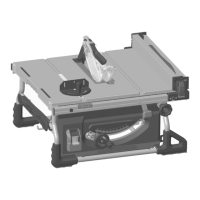
