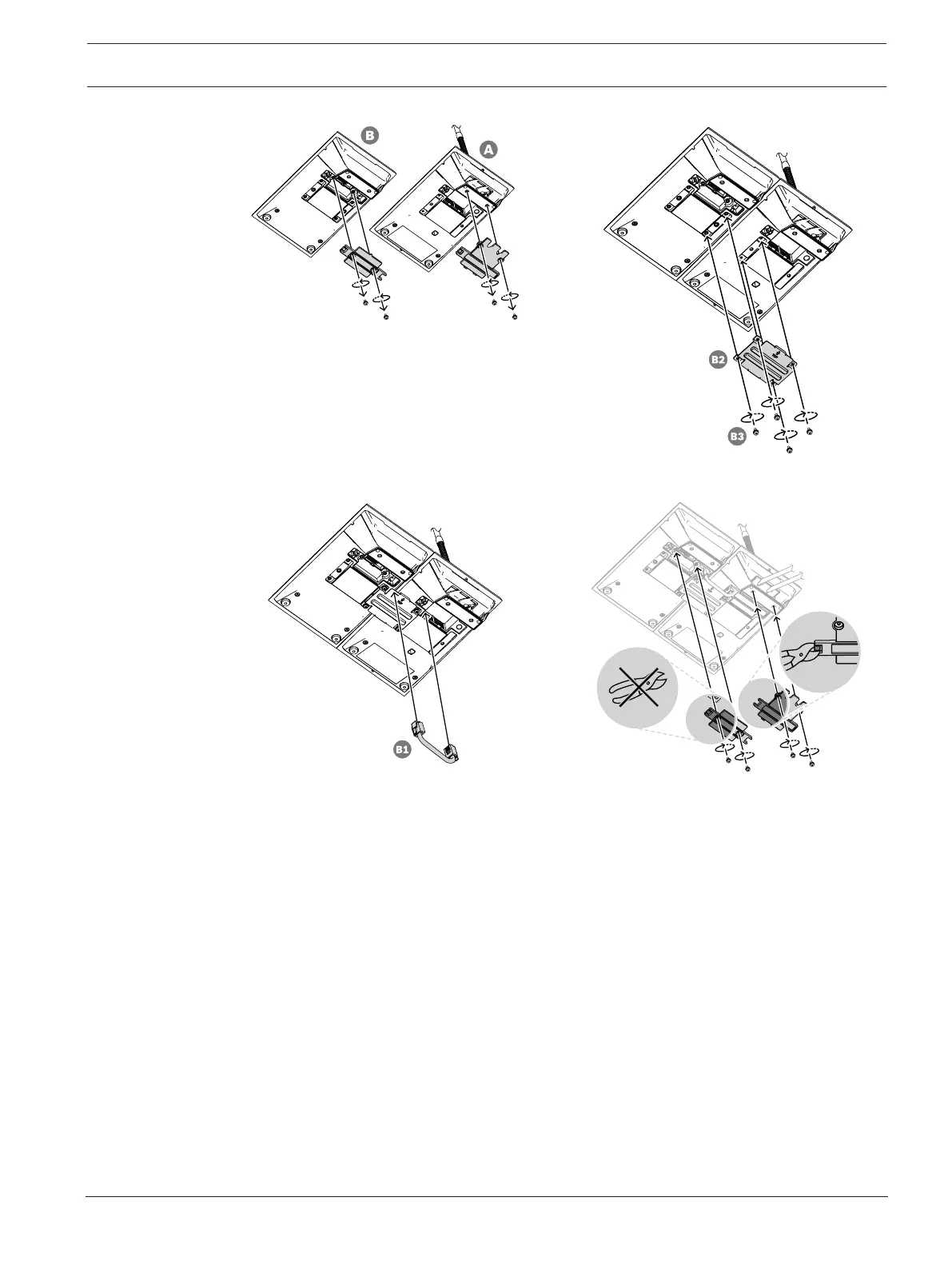PRAESENSA Call station extension | PRA-CSE | en 147
Bosch Security Systems B.V. Installation manual 2019.11 | V1.00 |
13.5.3 Labeling
The call station extension has provisions to label the keys with custom texts and/or symbols,
but also the extension itself can be labeled.
To add or change labels follow the procedure below:
1. The extension top cover is fixed in place with magnets. Use a screwdriver or tweezers in
the slot of the extension cover plate to lift up the top cover.
2. Slide the cover upwards to remove it.
3. Turn the cover upside down. Gently push a screwdriver of tweezers into the hole in the
metal top side label holder. Slide the label holder to the left to unlock and then up to
remove.
– This label holder is for the title label of the extension. It is made of metal and is also
used to fix the top cover magnetically to the body of the enclosure.
4. Gently push a screwdriver or tweezers into the holes of the plastic label holders for the
keys and lift them up to remove.
5. Type in the texts for the title label and the key labels using the available template. Then
print on paper and cut to size.
