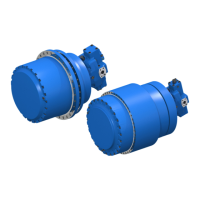– When RUN / STOP command source is from external terminals (2-wire / 3-wire
control mode), the direction command source comes from 2-wire / 3-wire running
control ([E0.00]). Other spare external terminals can be used for multi-frequency
selection. Acceleration / deceleration time can be defined by multi-speed / PLC
configuration (see parameters [E2.35] ~ [E2.50]).
b1.01 Digital set frequency saving
Setting range 0 ~ 3
Minimum unit 1
Factory default 0
With this parameter, the digital settings via ▲/▼ may be automatically saved at power off
or stop.
● 0: Not saved when powered off or stopped
● 1: Not saved when powered off; saved when stopped
● 2: Saved when powered off; not saved when stopped
● 3: Saved when powered off or stopped
Value changes set by [b1.04] are always retained.
b1.02 The first RUN command source
Setting range 0 ~ 2
Minimum unit 1
Factory default 0
● 0: Inputting commands via panel
Using keys Run and Stop on the panel to run and stop the frequency converter.
● 1: Inputting commands via external terminals
Using external terminals to control run, stop, forward and reverse. For details, please
refer to the description in group E0.
● 2: Inputting commands via communication
Running, stopping, forwarding or reversing of the frequency converter are controlled
via communication. See chapter 13 "Communication Protocols" on page 172.
If [b1.02]=1 or 2, the
Stop key on the operating panel can be enabled with
[S3.35].
b1.03 Reserved
b1.04 Digital set frequency
Setting range 0.00 ~ [b1.06]
Bosch Rexroth AG
Parameter Settings
DOK-RCON03-EFC-3600***-IT01-EN-P
Rexroth Frequency Converter EFC 3600
60/235

