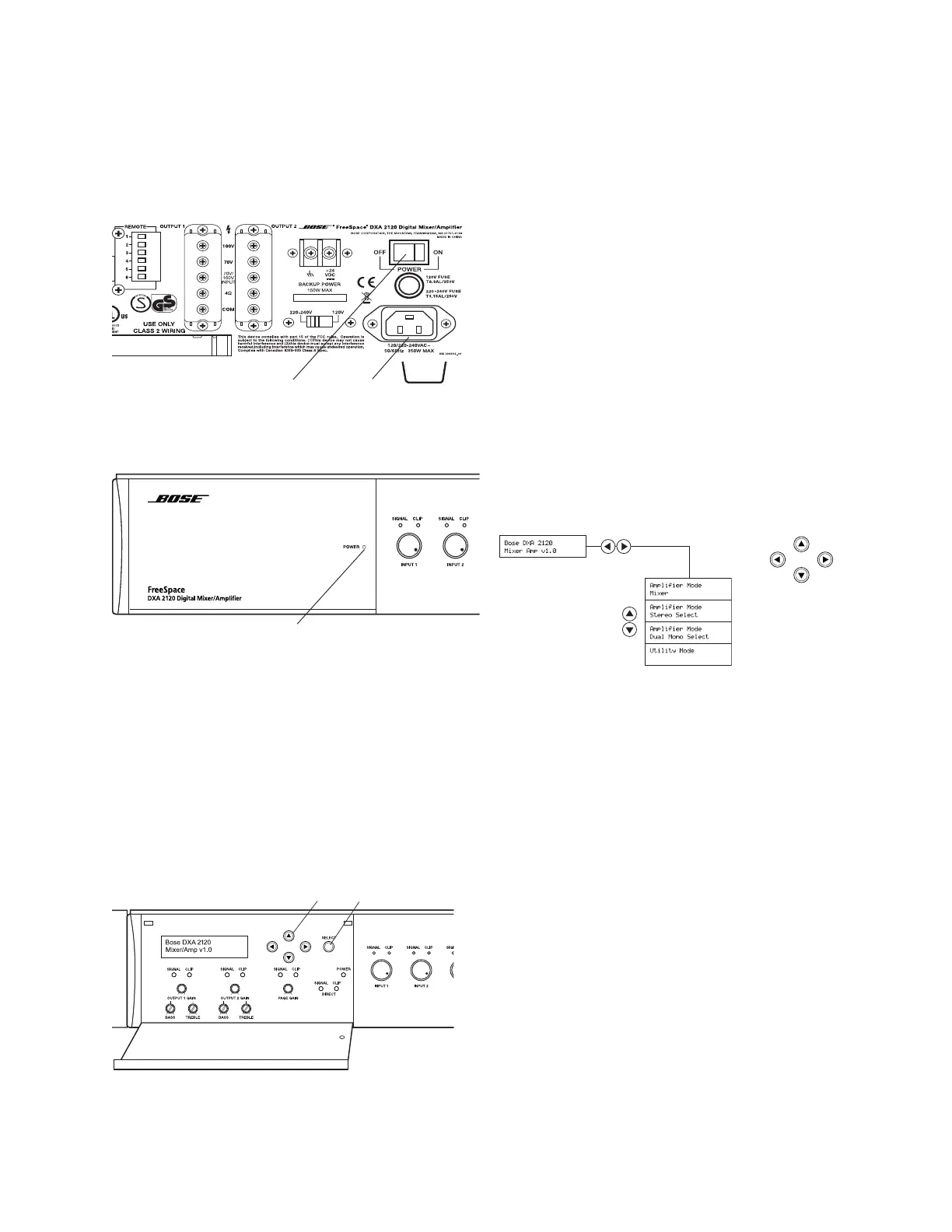7
System Setup
This section provides instructions on setting
the system for preferred operation. To make
these settings, the system must be con-
nected to power and the AC POWER switch
set to ON.
Note: When the system is unplugged, or if a
power loss occurs, these system settings
are retained in flash memory. However,
continuous system operation during a power
loss requires the use of an optional backup
power source.
System Setup Procedure
When first turned on, pressing any button
next to the LCD activates the display.
• If the system is locked, simultaneously
press the left and right arrow buttons and
hold for five seconds. Lockout Off appears.
• When the system is unlocked, you can
navigate to system setup options.
• Use the arrow and SELECT buttons to
move through the menus and change
settings for the equipment used and the
type of connections made in your instal-
lation.
• Notice the type of setting in each field:
- Level changes (designated by Lvl) are
made using the GAIN knobs only. These
levels appear in the menu field, but
cannot be changed in the menu.
- Adjustments (designated by Adj) are
made in the menu. To do so:
1. Activate the field by pressing SELECT.
2. Using the up or down arrow, adjust the
value.
3. Press SELECT to confirm the setting
and move on.
Selecting an operation mode
Some of the setting menus available for
selections depend on the mode of operation
you choose.
Pressing the right arrow button brings up the
initial selection menu so you can chose the
mode you need:
• Mixer mode: The system can mix up to
four mic/line inputs to each of the two output
channels for use in one or two zones.
• Stereo Select mode: With up to two
stereo sources connected and using both
output channels, the system provides stereo
sound to a single output zone.
• Dual Mono Select mode: With two input
souces connected to each of the two output
channnels, the system provides audio in two
zones.
• Utility - Includes system lockout and an
option to restore all settings to the factory
defaults.
POWER
switch
POWER
LED
Front control compartment
Rear connection panel
AC power cord
jack
Arrow
buttons
SELECT button
Front control panel
Arrow buttons to
the right of the
LCD move forward,
back, up, and down
through menus.
An asterisk (*) marks
the selection made.