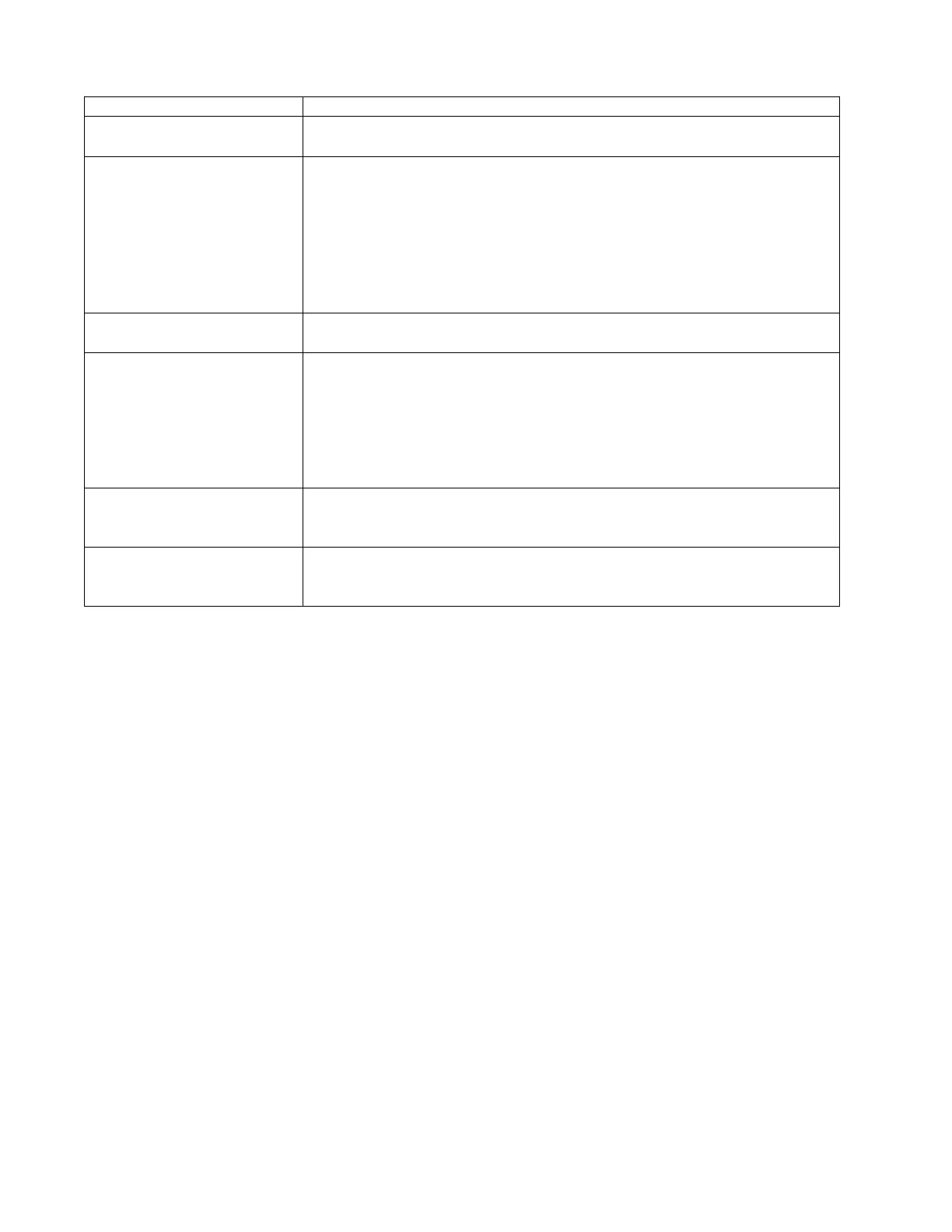92
Troubleshooting
Symptom Check…
No power
• Turn on power.
• Make sure the power cord is plugged in.
Power is on, but no sound
• Make sure the source is turned on.
• Verify that there is an input signal from the source. The audio
input signal indicator on the front of the chassis should be
green.
• Check the output signal indicators on the system controls. If the
LED is no lit (green), the output levels may be too low.
• Check the source routing.
• Check the cable connections from the source to the chassis.
Power is on, but sound is
low
• Verify that the audio input indicator is lit (green). If it is not lit,
increase the source output or increase the input gain.
Sound is distorted
• Verify that the input clipping indicators are not lit (red). If an LED
is red, reduce the source output level or reduce the input gain.
• Verify that the output clipping indicators are not lit (red). If one is
red, but input clipping LEDs are not, reduce the output gain.
• If the input source signal is clean when it enters the chassis and
the input and output indicators are green, verify that the
loudspeakers are not overdriven or damaged.
Unnatural sound
• Verify that the correct EQ is selected for speakers connected to
the output channel.
• Verify that the speakers are wired correctly (+ to + and – to -).
User interface controls do
not operate properly
• Verify that the interfaces are wired correctly and to the proper
zone (if there is more than one zone).
• Check the wiring for breaks or shorts in the cable.
