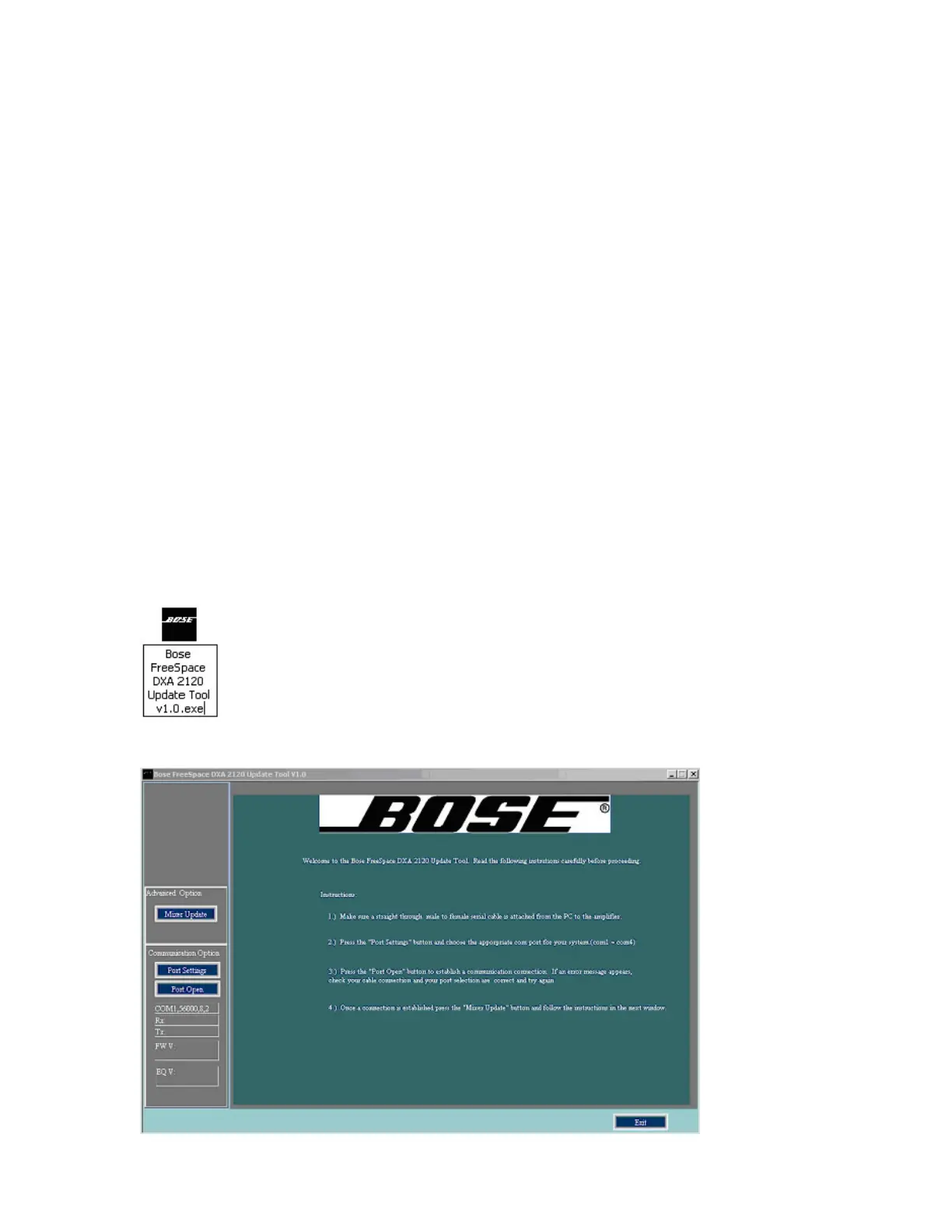71
FreeSpace
®
DXA-2120 Firmware Update Procedure
This procedure will update the firmware located on the FreeSpace DXA-2120 DSP PCB to the
latest revision.
In order to update the firmware on the chassis, there are two separate files that need to be
updated. One is the BMixerDSP firmware file and the other is an MixerSpkrEQPreset file.
Both are .bin files.
Initial Setup:
• Download the firmware update tool from the Bose Professional Products web site at
http://www.pro.bose.com. After downloading the self extracting .exe update file to your desktop,
double-click the file to extract the update tool and the update files. All of the necessary files will
be placed in a directory called C:\Program Files\Bose\Bose FreeSpace DXA 2120 Update Tool
v1.0. This folder will contain the Update tool, Revision history, EQ list, download instructions,
firmware and eq files, and regcon folder.
Note: If the update tool fails to run you may need to register the MSCOMM32.ocx file. Simply
open the regcon folder, double click on the RegistControl.exe icon and click the Register button.
• Connect the serial cable to the DB-9 connector located on the rear panel of the amplifier.
Connect the other end of the cable to an active COM port on your IBM compatible PC.
Update Procedure:
1. Start the Update Tool by double-clicking the icon.
2. Set up and open the Serial port.