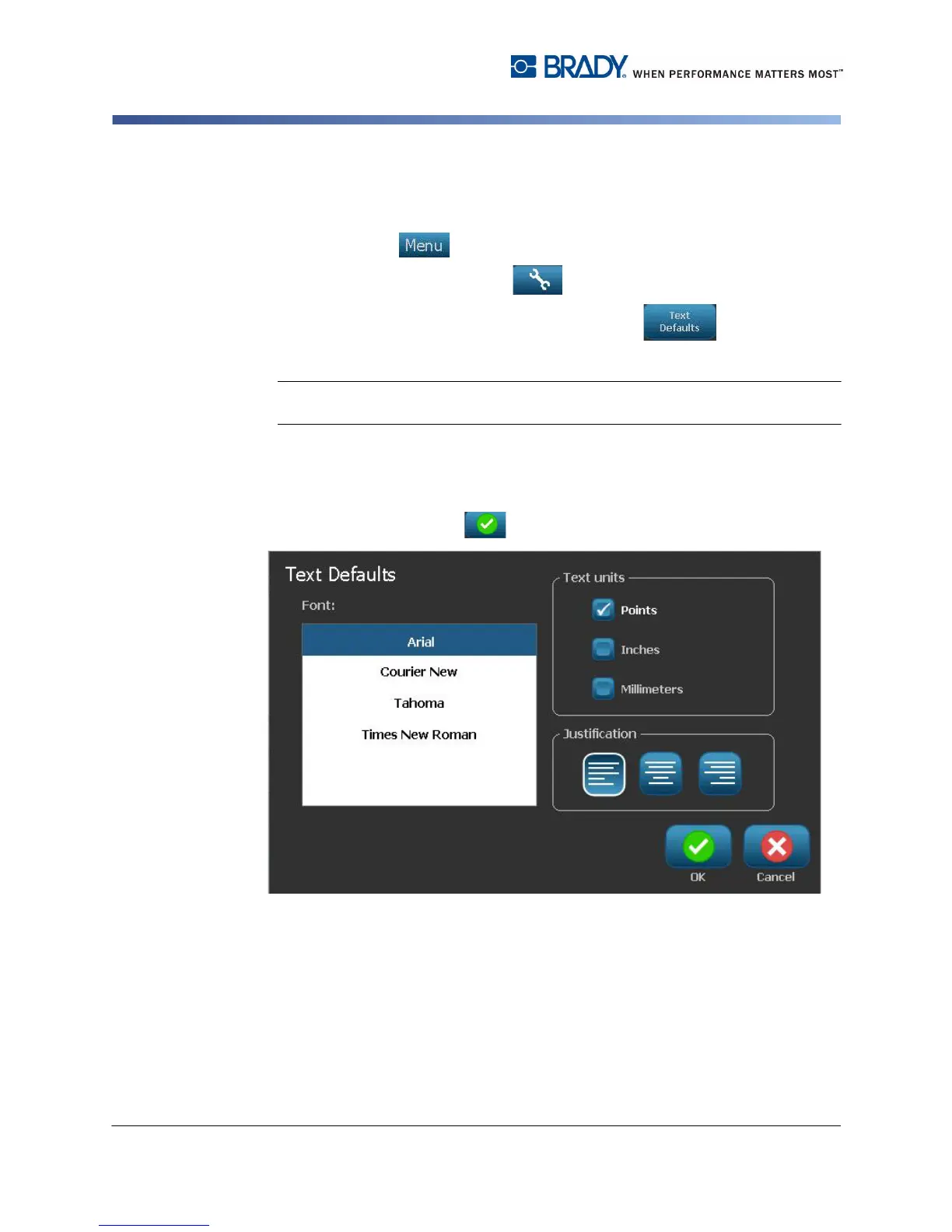2-16 BBP
®
85 Label Printer
User’s Manual
Setting up the System Defaults
Creating and Printing Labels from a PC
Set Text Defaults
To set the text defaults:
1. Select Menu .
2. In the menu list, select Setup .
3. In the System Setup menu, select Text Defaults .
4. In the Text Defaults menu, change any of the following options:
Note: Text/object options
take effect with the next text object created. Existing text
objects are not affected.
•
Font
•
Text units
•
Justification
5. When done, press OK .