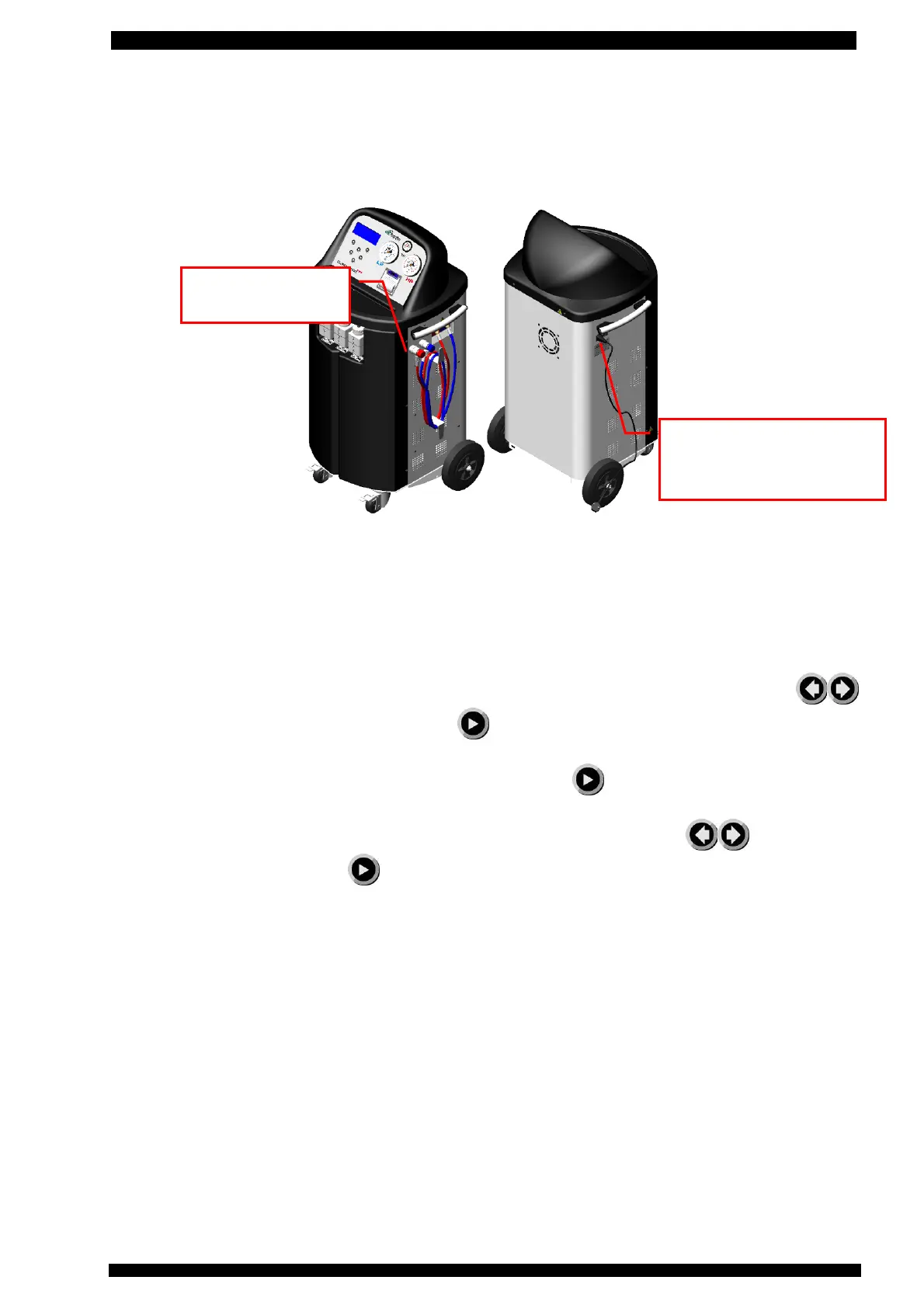ENGLISH 9 / 78 CAP. 5 - INSTALLATION
5.1.3 Connections
In proximity of where the machine must be used, there should be a schuko type current
socket available protected by a differential switch. The nominal current voltage and
absorbed power data are indicated on the unit identification tag positioned near the ON
switch. Connect the equipment through the supplied cable.
The equipment includes connecting pipes of a 4.5 m length that when not in use must be
kept in the appropriate pipe winder with the taps positioned on the false couplers and
closed. Further views of the equipment and technical characteristics are reported in the user
manual.
5.1.4 Contrast and language setting
When switched on for the first time, the station will propose the contrast and language
adjustments, which must be performed by means of the left and right arrow keys
and saving by means of the START key .
For subsequent modifications to the contrast or to the language, the settings page can be
accessed by switching on the station and keeping the button pressed until you hear the
“beep” sound.
After the beep sound, adjust the contract using the left and right keys and saving by
means of the START key
.
5.1.5 Programming
The equipment already includes multi-language application software, it is however advised
to check that the version installed is updated compared to what is available on the website
www.brainbee.com.
PROGRAMMING the CLIMA station with the last version available on the website
www.brainbee.com at the time of installation guarantees the installation of the latest
versions:
• of the CLIMA station management software and of the vehicles database (the license for the
specific version starts upon registration).
5.1.5.1 Programming through serial cable
The following items are required for programming:
• Windows PC with a COM serial port or USB-Serial adaptor
• programming cable included in the BRAIN BEE CLIMA SERVICE KIT
• CLIMA UPDATE software (execute download and set up)
mains – power cable
L=4.5 m
A/C system
