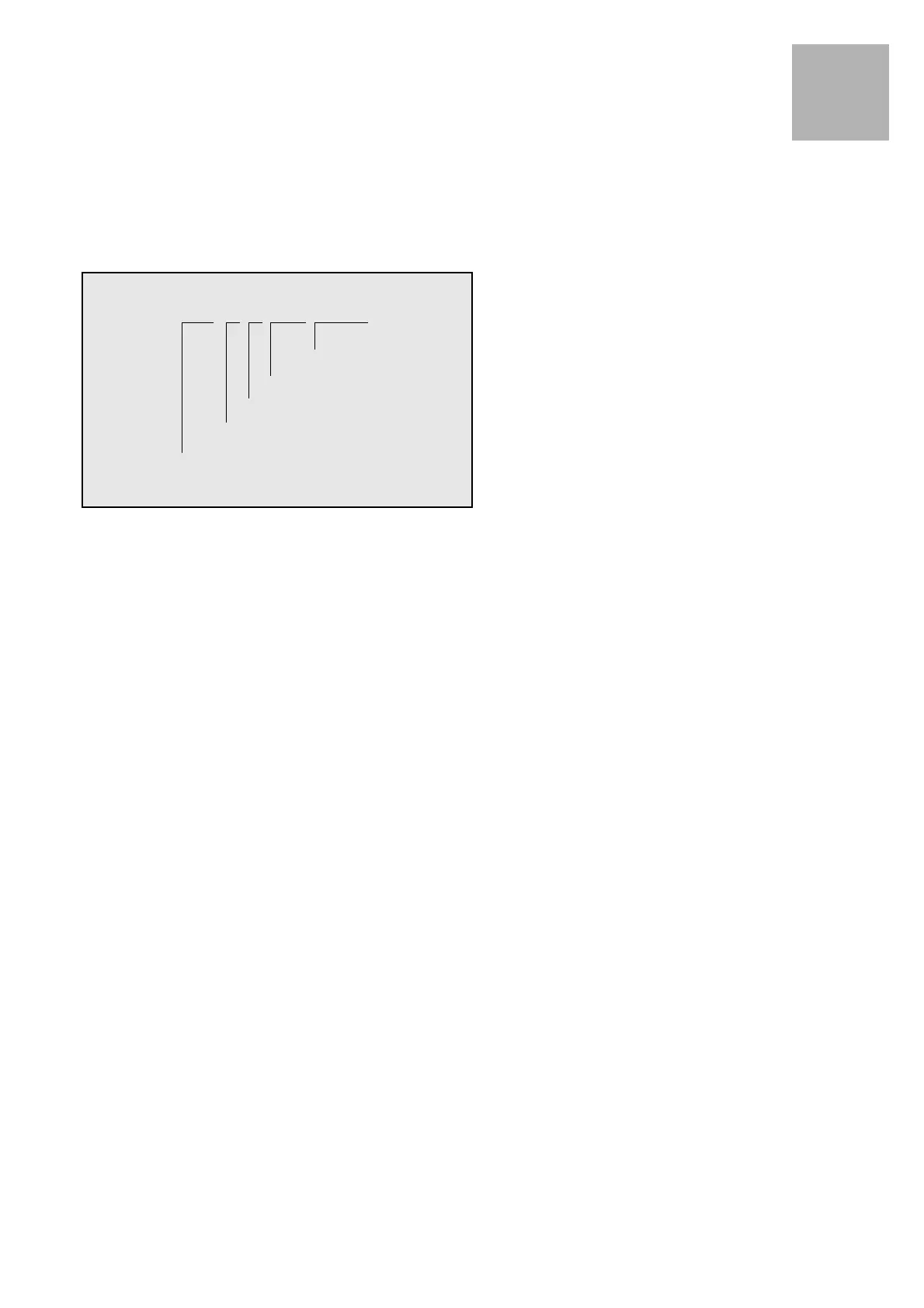Perfusor® compact, 3.0 gb 2- 1
2
2-Software
Approved Software Versions
The software and hardware revision level is displayed on the LC-
display when the unit is switched on. The characters on the
display must correspond with the indication on the instructions
for use.
The software can only be updated by replacing the E-Module.
Unit Software
PLAA00035.5 PLAA00070.0 (Dianet
Star
)
PLAA00040.0 PLAA00071.1 (Dianet
Star
)
PLAA00041.0 PLAA00072.1 (Dianet
Star
)
PLAA00063.3 PLAA01070 (new hardware)
Version Display during Switch-On Test
1. Switch on unit.
2. The following information is displayed one after the other on
screen:
888.
8
111.
1
222.
2
555.
5
AA Reference to the instructions
for use (hard- and soft-
ware group)
3. The Perfusor® compact switches over to normal operation.
Extended Version Display during Switch-On Test
1. Switch on unit.
2. Press the F button and keep the button pressed during normal
switch-on test. The following information (examples) appears
on screen after the information displayed during normal
switch-on test:
00 Hardware identification
071
1 Software version
123
4 1234 operating hours
999
9 Maintenance interval timer
3. Release the F button to exit. The Perfusor® compact switches
over to normal operation.
Fig.: 2 - 1
Position 123456789
Digit PLAA00721
Revision level
Hardware identification
Software group
Hardware group
Perfusor® compact
2 - 6
3.0
