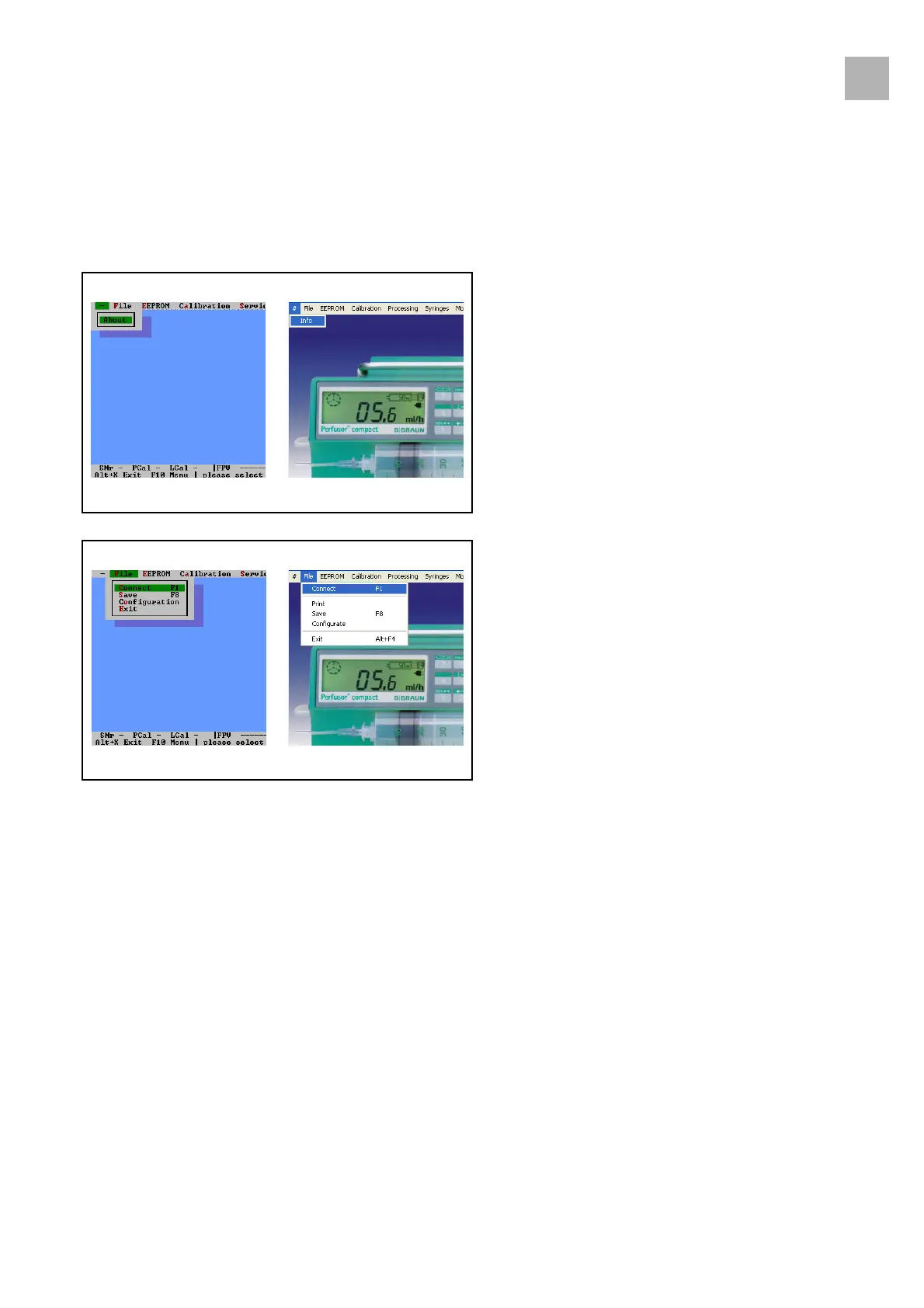Service Program
3
Perfusor® compact, 3.0 gb 3- 7
Menu Description
Info Menu
1. Version number of service program
Click the line "–" or hash "#" before
File
, then click
About
or
Info
.
File Menu
1.
Connect
(F1)
Starts communication with the Perfusor® compact.
2.
Print
[Version 2.1.0.1]
Prints out the unit settings on a freely selectable connected
printer.
3.
Save
(F8)
Saves the unit data, e.g. on the hard disk. Enter the user
number 0 upon query.
4.
Configuration
For selecting language and interface. Also to select the
desired screen display [Version 5.5004].
Any changed parameters are stored in configuration file
PLC_SERV.CFG [Version 5.5004] or SERVLC.CFG [Version
2.1.0.1].
5.
Exit
(Alt + F4 [Version 2.1.0.1])
Exits the Service Program.
Fig.: 3 - 4
[Version 5.5004]
[Version 2.1.0.1]
Fig.: 3 - 5
[Version 5.5004] [Version 2.1.0.1]
3.0