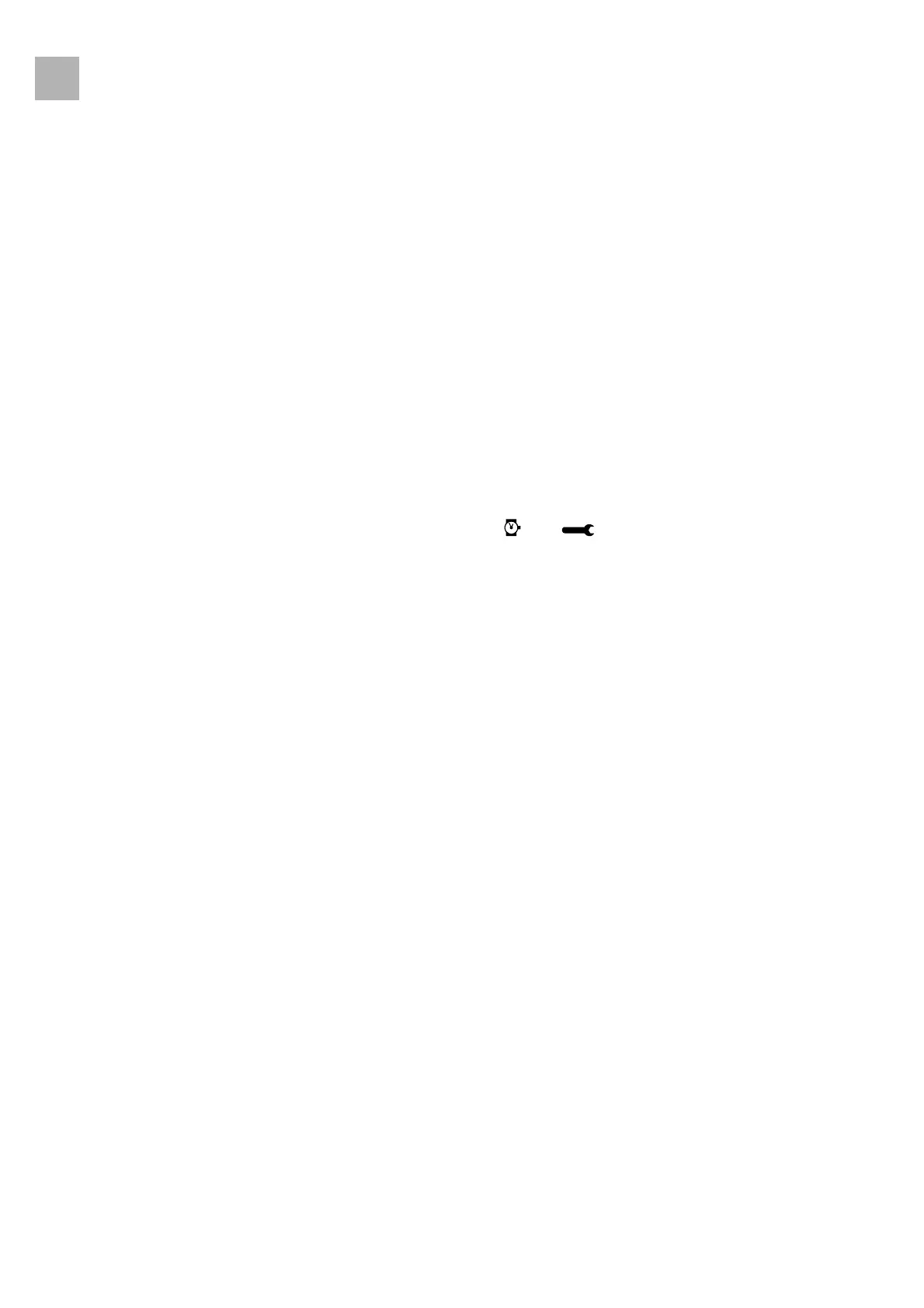Service Program
3
3- 6 Perfusor® compact, 3.0 gb
... the communication to the pump is missing?
Is the service cable connection okay? Is the MFC correctly
connected?
Then: Select Termination. Switch off pump.
Repeat communication start. Switch pump on again.
... the communication cannot be started?
Compatibility of service software and unit software checked? Was
the setting with the
File
➨
Configuration
(COM 1 or 2) menu
item selected correctly? Is the service cable connection okay? Is
the MFC correctly connected?
... the communication starts and is then interrupted?
Then: Press the ON-key on the Perfusor compact until the
symbols and disappear.
... the unit does not accept any syringe after a service was
carried out?
Is syringe selection set to "free type", but "free type" was not
loaded?
Then: Set syringe selection to table / OPS or load corresponding
syringe.
... Problems under Windows 2000 / XP [Version 2.1.0.1]
1. Data transmission during reading and writing EEPROM takes
a long time, sporadic program crashes.
- Change settings in file C:\WINNT\System32\CONFIG.NT
- This file can be modified with the program editor, for
example. Change setting for "files=40" (last line) to
"files=99". Do not forget to save.
2. Error message for syringe recognition test during operation.
- Change setting for COM interface in the Control Panel.
- To do this, open the Device Manager and find setting for
the COM interface.
- Under "Port Settings -> Advanced," activate or
deactivate the "Use FIFO Buffer" field.
- This setting can very depending on the hardware.
3.0