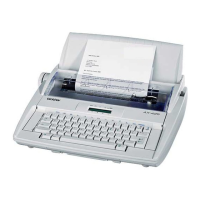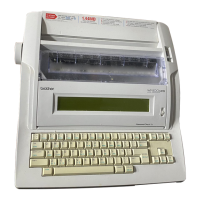REPAIR
Troubleshooting
SERVICE MANUAL
3-46
7.3.5. PE (Paper-End) Sensor Test
The PE test checks that the PE sensor is working properly by verifying if paper is set of
not.
(1) From the Self Test menu, press "A". The display changes to the following:
TEST START
**********
Press CANCEL to go to MENU.
PAPER EMPTY
Fig. 3.29 PE Sensor Test Start Display 1
(2) Set paper in the carriage by pressing CODE + SHIFT + INSERT and verify that the
screen message changes to the following:
Press CANCEL to go to MENU.
PAPER EXIST
TEST START
**********
Fig. 3.30 PE Sensor Test Start Display 2
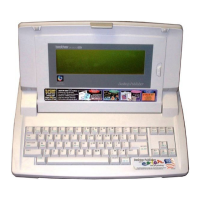
