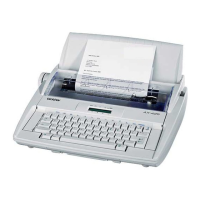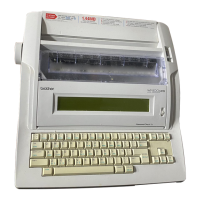REPAIR
Troubleshooting
SERVICE MANUAL
3-14
7.
SELF-TESTS
From the Main Menu, two self-test modes are available:
1. Self-Print
Press the CODE + SHIFT + RETURN keys.
2. Self-Test
Press the CODE + SHIFT + BACKSPACE keys.
7.1. SERIAL NUMBER Input Display
The machine prompts you for the unit serial number after the Self-Test mode is
accessed, but before the test is started:
•
From the SELF PRINT screen
•
From the SELF TEST menu, after selecting a test, of after pressing the "S" key.
Type SERIAL NO. and press RETURN.
SERIAL NO.:
■
Fig. 3.3 Serial Number Entry Display
NOTES:
•
The maximum number of characters that can be input is 9; alphanumeric keys are the
only acceptable input.
•
The RETURN key can also be pressed without entering a serial number.
•
Pressing CANCEL while the SERIAL NUMBER prompt is displayed cancels any
number entered (before pressing RETURN), and returns to the SELF TEST menu.
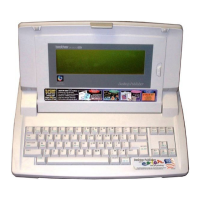
