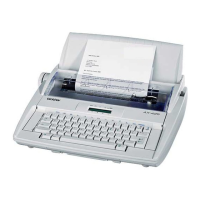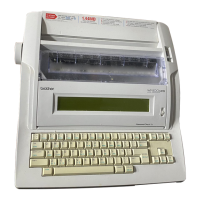REPAIR
Mechanical
SERVICE MANUAL
4-36
5.3.3.4. Removing the Pressure Rollers and Roller Holders
There are four pressure rollers used in the machine and the same removal procedure
can be used for all of them.
(1) Remove the pressure roller springs (spring A and springs B).
(2) Disengage a roller holder from a holder plate and take away the holder plate
upward with a roller in it.
(3) Push the pressure roller to the cut-out side in the roller holder to remove it from the
roller holder.
Fig. 4.28 Removing the Pressure Rollers and Roller Holders
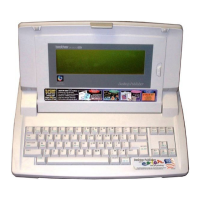
