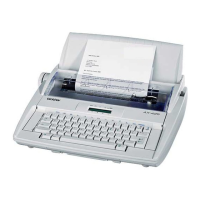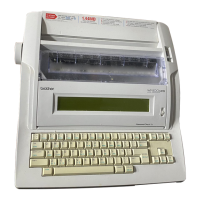REPAIR
SERVICE MANUAL
Mechanical
4-49
5.3.4.3. Removing the Star Wheel Holder Assembly
(1) Push downward on either of the two hooks on the star wheel holder assembly, and
push the star wheel holder forward to disengage the hook from the CA frame.
(2) Disengage the other hook in the same manner as described in step (1) above.
(3) Push the star wheel holder assembly forward to remove it from the CA frame.
NOTE:
•
When installing the star wheel holder assembly to the CA frame, fit the rib under the
star wheel holder into the slit in the CA frame.
Fig. 4.40 Removing the Star Wheel Holder Assembly
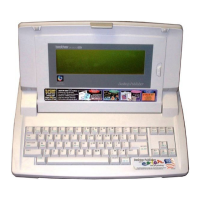
