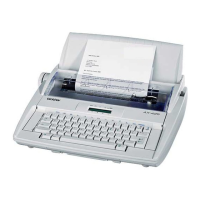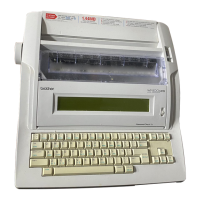THEORY
Mechanical
SERVICE MANUAL
1-14
1.2.4.3. Capping
Capping occurs by the movement of the carriage assembly to the maintenance station,
which moves the MS carriage up to the ramp to align the rubber cap with the ink jet
nozzles. The rubber cap prevents the ink from drying and causing the printhead to clog.
The printer will automatically cap the printhead when the system is powered on, when
no data is received for 30 seconds, and after purging or ink cartridge change.
Fig. 1.12 Print Maintenance Operation - Capping
1.2.4.4. Purging
The purging function of the maintenance station is a combination of the wipe, cap, and
spit operations. This initiates a sequence of 6,000 spits of each nozzle, in order to clear
clogged ink from the nozzles. The ink is captured in the trough located below the print
line. Purging is user-activated by pressing
CODE + SHIFT + INK CHG
from the
keyboard. See 3. "Cleaning the Print head" in Chapter 5, MAINTENANCE, for
instructions.
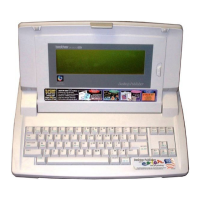
