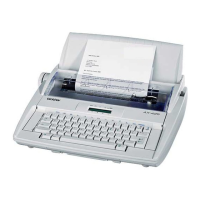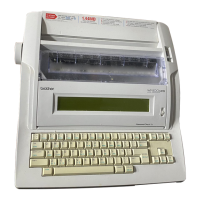REPAIR
SERVICE MANUAL
Mechanical
4-43
5.3.3.10. Removing the PF Stopper
(1) Unsnap the hook on the PF base assembly by pushing it with a screwdriver from
the rear of the PF base assembly and the PF stopper is forced upward by spring
force. Turn the PF stopper to align the cut-out in the PF stopper bearing with the
oval pin of the PF base assembly. Remove the PF stopper from the PF base
assembly.
(2) Remove the stopper spring.
Fig. 4.34 Removing the PF Stopper
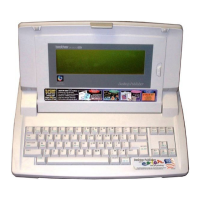
