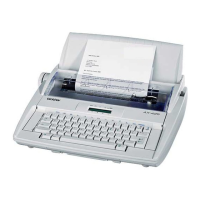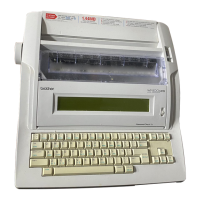REPAIR
Troubleshooting
SERVICE MANUAL
3-26
7.3.2. Print Checks
There are two self-test print checks.
7.3.2.1. Print Test Pattern 1
Purpose: To check that all characters are printed correctly.
From the Self Test menu, select "2" at the MENU screen. When printing is complete,
the display automatically return to the Self Test menu. The diagram (see in Fig. 3.14)
shows which characters should be printed and their locations in reference to each other.
A sample of the printed pattern is shown in Fig. 3.15.
Press CANCEL to go to MENU.
PRINTER CHECK
*****
*****
Fig. 3.13 Printer Check #1 (in progress) Display
NOTES
•
A paper check is performed before printing. If paper is set, the print test is executed; if
no paper is set, the ERROR pop-up window is displayed. If you select to continue
printing, paper is automatically inserted by the ACF and to execute the print test.
•
Pressing the CANCEL key during printing will stop the test (paper is advanced), and
return the display to the Self Test menu.
•
If a serial number has not been input before starting the test, the pop-up window will
prompt for the serial number; either enter the serial number, or press RETURN to start
the test. If a serial number is entered, it will be printed on the first line of the test.
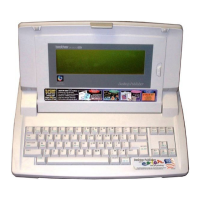
