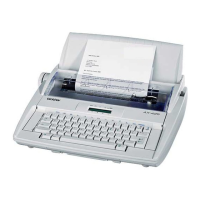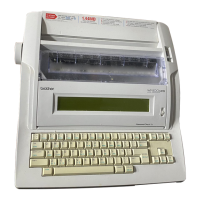REPAIR
SERVICE MANUAL
Mechanical
5-11
3.3. Cleaning the Bracket Contacts (Carriage)
(1) Press CODE + INK CHG to move the carriage assembly to the home position (right
side).
(2) Without turning off the machine, unplug the DC jack from the DC plug connector on
the rear of the machine. This will keep the carriage assembly from returning to the
maintenance station.
(3) Turn the machine off and remove the ink cartridge.
(4) With a clean, dry cloth, clean the gold-colored contacts on the ink cartridge bracket
as shown below.
Fig. 5.9 Cleaning the Bracket Contacts
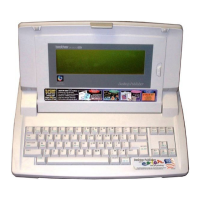
