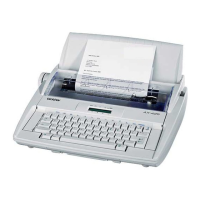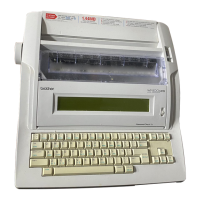THEORY
SERVICE MANUAL
Electrical
2-15
7. Switch PCB
7.1. Configuration
The Switch PCB is installed between the AC adaptor and the main PCB to turn the
power on and off and protect devices at the occurrence of an alarm, etc.
Fig. 2.14 shows the external view of the switch PCB and Fig. 2.15 the switch PCB
circuit.
Fig. 2.14 External View of the Switch PCB
Fig. 2.15 Switch PCB Circuit
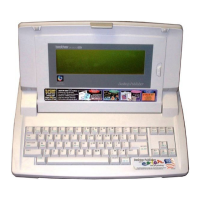
