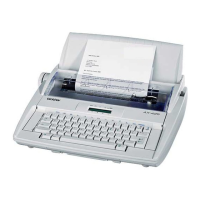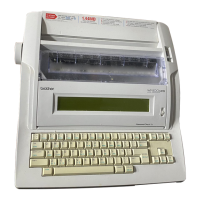REPAIR
SERVICE MANUAL
Mechanical
4-51
5.3.4.5. Removing the Leaf Switch (Home Position Sensor)
(1) Remove the leaf switch screw and remove the leaf switch assembly with the cover
from the CA frame.
(2) Remove the leaf switch assembly from the leaf switch cover.
NOTE:
•
When reassembling the leaf switch, first fit the leaf switch cover on the leaf switch so
that the alignment pin on the leaf switch assembly fits correctly into the alignment hole
in the leaf switch cover. Then determine the position by inserting the alignment pin into
the alignment hole in the CA frame.
Fig. 4.42 Removing the Leaf Switch (Home Position Sensor)
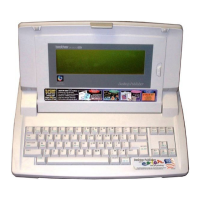
