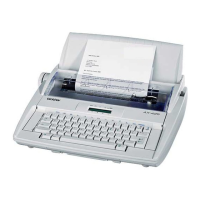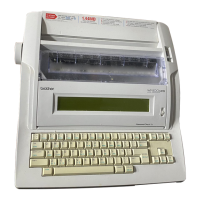REPAIR
Mechanical
SERVICE MANUAL
4-60
8. Removing the Main PCB
Electro-Static Discharge Hazard
Wear an anti-static wire strap with ground wire to prevent damage to sensitive
electronic components. Be sure to hold the connector - not the cable - when
connecting or disconnecting a harness.
The main PCB is fitted to the bottom cover and secured by screws. Remove the
screws, and all harnesses and cables from the main PCB, and lift it out of the bottom
cover.
The ground plates secured on the main PCB are also removed when the screws are
removed.
Fig. 4.49 Removing the Main PCB
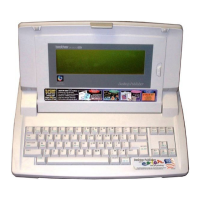
