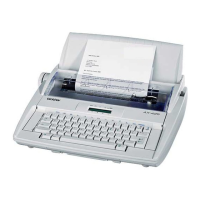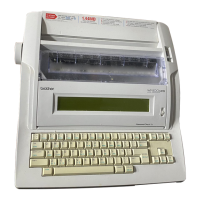REPAIR
SERVICE MANUAL
Troubleshooting
3-49
7.3.8. RS232C
The RS232C test executes the echo-back test for all models except DP-525CJ and LW-
800ic.
(1) Test procedure
From the Self Test menu, press "C". The following display appears and the RC232C
echo-back test starts. Once the test starts, the operation instructions given on the
display show the procedure to follow.
RS-232C TEST
**********
Working
Fig. 3.33 RS232C Echo-Back Test Start Display
(2) Check Procedures
1) Start the test with all RS232C serial port terminals open. The status of the signal is
checked in the following order:
1 Checks that CTS = HIGH and CD = HIGH regardless of the HIGH/LOW state
of RTS
2 Checks that DSR = HIGH regardless of the HIGH/LOW state of DTR
3 Checks that data is not received at
RXD
by sending the data* from TXD
As the test data, 00(H), FF(H), 55(H), and AA(H) are sent.
2) If the results of the test are normal, the following message is displayed.
Connect echo back test connector and press RETURN.
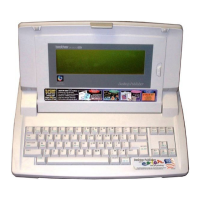
