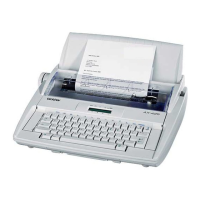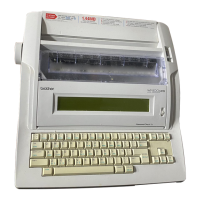SERVICE MANUAL
iv
Figure Title Page
Fig. 4.15 Fitting LCD Volume Guide to LCD Volume Knob................................................. 4-21
Fig. 4.16 Installing the LCD Lower Cover........................................................................... 4-22
Fig. 4.17 Fitting the Core .................................................................................................. 4-23
Fig. 4.18 Installing the Hinge Assy..................................................................................... 4-24
Fig. 4.19 Removing the Keyboard Assembly ..................................................................... 4-25
Fig. 4.20 Installing the Keyboard ....................................................................................... 4-26
Fig. 4.21 Removing the Carrying Handle ........................................................................... 4-27
Fig. 4.22 Ink Jet Printer Assembly..................................................................................... 4-28
Fig. 4.23 Disassembling the Printer Assembly................................................................... 4-30
Fig. 4.24 Construction of the PF Unit................................................................................. 4-32
Fig. 4.25 Removing the Form............................................................................................ 4-33
Fig. 4.26 Removing the Release Lever and Release Shaft from the PF Base Assembly.... 4-34
Fig. 4.27 Removing the ACF Shaft Assembly.................................................................... 4-35
Fig. 4.28 Removing the Pressure Rollers and Roller Holders............................................. 4-36
Fig. 4.29 Removing the Holder Plate................................................................................. 4-37
Fig. 4.30 Removing the Hopper Assembly......................................................................... 4-39
Fig. 4.31 Disassembling the Paper Feed Assembly........................................................... 4-40
Fig. 4.32 Removing the Eject Roller Assembly and the PF Roller Assembly ...................... 4-41
Fig. 4.33 Removing the Motor Frame Assembly................................................................ 4-42
Fig. 4.34 Removing the PF Stopper................................................................................... 4-43
Fig. 4.35 Removing the PE Sensor.................................................................................... 4-44
Fig. 4.36 Construction of the CA Unit ................................................................................ 4-45
Fig. 4.37 Printer Mechanism.............................................................................................. 4-46
Fig. 4.38 Removing the Carriage....................................................................................... 4-47
Fig. 4.39 Removing the Carriage Drive.............................................................................. 4-48
Fig. 4.40 Removing the Star Wheel Holder Assembly........................................................ 4-49
Fig. 4.41 Removing the MS Holder Assembly.................................................................... 4-50
Fig. 4.42 Removing the Leaf Switch (Home Position Sensor) ............................................ 4-51
Fig. 4.43 Removing and Mounting the KB Switch Assy...................................................... 4-52
Fig. 4.44 Adjusting the Belt Tension .................................................................................. 4-55
Fig. 4.45 Measuring Friction during Carriage Movement.................................................... 4-56
Fig. 4.46 Removing the FDD Assembly............................................................................. 4-57
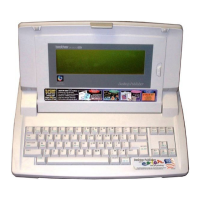
