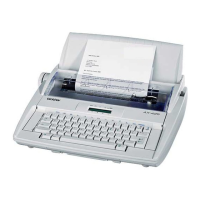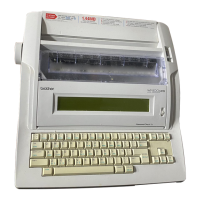REPAIR
Mechanical
SERVICE MANUAL
4-18
2.2. Reassembling the LCD Module
Electro-Static Discharge Hazard
Wear an anti-static wrist strap with ground wire to prevent damage to sensitive
electronic components.
(1) Install the LCD latch and the LCD plate:
a) Place the LCD plate on the LCD upper cover by aligning the holes in the LCD
plate with the bosses on the LCD upper cover. Then, secure the LCD plate by
tightening the taptites (2 pcs.).
b) Mount the LCD latch in the LCD upper cover. Insert the right latch shaft first.
Then, after inserting the left latch shaft slightly, set the spring, by inserting A
into latch and B into slot. Pass the shaft through the spring and the hole in the
LCD latch.
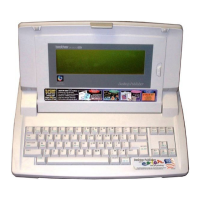
