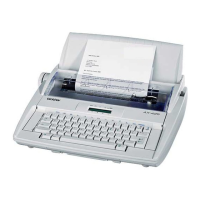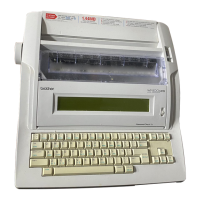SERVICE MANUAL
ii
3. Power Supply Circuit................................................................................................ 2-4
3.1. Configuration.............................................................................................................. 2-4
3.2. +24V Generator.......................................................................................................... 2-5
3.3. +5V Generator............................................................................................................ 2-5
4. Reset Circuit............................................................................................................. 2-6
4.1. Configuration.............................................................................................................. 2-6
5. CBIC and Peripherals............................................................................................... 2-7
5.1. CBIC #9 ..................................................................................................................... 2-7
5.2. Main ROM (#12, #13)................................................................................................. 2-7
5.3. Main RAM (#10, #11) ................................................................................................. 2-7
5.4. Video RAM (#7).......................................................................................................... 2-7
5.5. Printer Driver Circuits (#2, #3, Q1 to Q4, and Q14 to Q17)......................................... 2-7
5.6. FDC (Floppy Disk Controller)...................................................................................... 2-7
5.7. Clock Circuit............................................................................................................... 2-8
5.8. Buzzer Drive Circuit ................................................................................................... 2-8
5.9. Country Specification Change-over ............................................................................ 2-9
5.10. RS-232C I/F Circuit .................................................................................................. 2-10
6. Printer Control ........................................................................................................ 2-11
6.1. Ink Jet Head Control................................................................................................. 2-11
6.2. Carriage Motor Control............................................................................................. 2-12
6.3. Line Feed Motor Control........................................................................................... 2-13
6.4. Carriage Home Position Sensor................................................................................ 2-14
6.5. PE Sensor................................................................................................................ 2-14
7. Switch PCB ............................................................................................................ 2-15
7.1. Configuration............................................................................................................ 2-15
8. Keyboard System................................................................................................... 2-16
8.1. FPC Operation ......................................................................................................... 2-16
8.2. Keyboard Scan......................................................................................................... 2-17
8.3. Keyboard Control Circuit........................................................................................... 2-18
9. CRT Control ........................................................................................................... 2-20
9.1. Configuration............................................................................................................ 2-20
9.2. SRAM and Display Screen Relationship ................................................................... 2-21
9.2.1. SRAM (#7) Access ..................................................................................... 2-22
9.2.2. CRT Display Timing Chart.......................................................................... 2-23
10. FDD (Floppy Disk Drive) Control ............................................................................ 2-24
10.1. FDD Configuration.................................................................................................... 2-24
10.2. FDD Operation......................................................................................................... 2-25
10.2.1. Basic Operation.......................................................................................... 2-25
10.2.2. Interface between CBIC (#8) and FDC (#5)................................................. 2-25
10.3. FDD Module............................................................................................................. 2-26
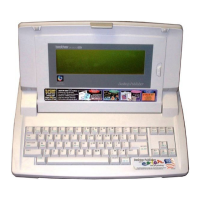
