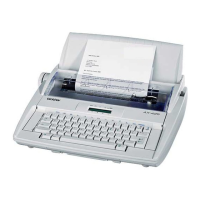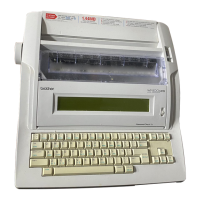THEORY
Mechanical
SERVICE MANUAL
1-20
3. LCD
The LCD (Liquid Crystal Display) module is secured inside the upper cover by the LCD
bearing at one end and the hinge assembly at the other end so that it can rotate up and
down.
From the closed position, the LCD can be tilted up as much as approximately 132
°
. The
hinge assembly is the friction type holder that holds the LCD at whatever angle the user
sets within a range approximately 31
°
from the upright position.
Contrast adjustment varies depending on the model, as indicated below.
<DP-525CJ/LW-800ic, DP-530CJ/LW-810ic, LW-810icBL>
The slide type LCD volume knob located on the right side of the LCD upper cover is
used to adjust the contrast.
<DP-540CJ, DP-550CJ/LW-840ic>
The LCD volume located on the left side of the bottom cover is used to adjust the
contrast.
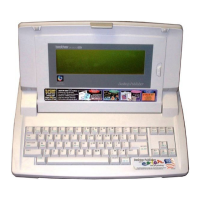
