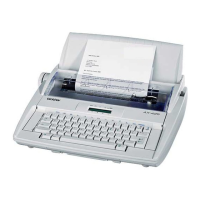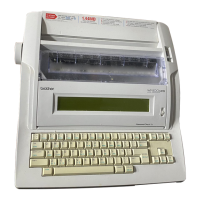SERVICE MANUAL
vi
2. Replacing the Ink Cartridge...................................................................................... 6-5
3. Cleaning the Print Head ........................................................................................... 6-9
3.1. Cleaning the Print Head Automatically........................................................................ 6-9
3.2. Cleaning the Ink Jet Nozzles and Contacts................................................................. 6-9
3.3. Cleaning the Bracket Contacts (Carriage)................................................................. 6-10
APPENDIX A SPECIFICATIONS...........................................................................APP-1
1. Electrical System................................................................................................. APP-1
2. Printing................................................................................................................APP-2
3. Keyboard.............................................................................................................APP-4
4. Monitor (CT-1450) ...............................................................................................APP-4
5. Environmental Tolerance ....................................................................................APP-5
6. Dimensions & Weight.......................................................................................... APP-6
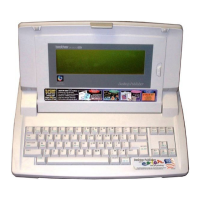
