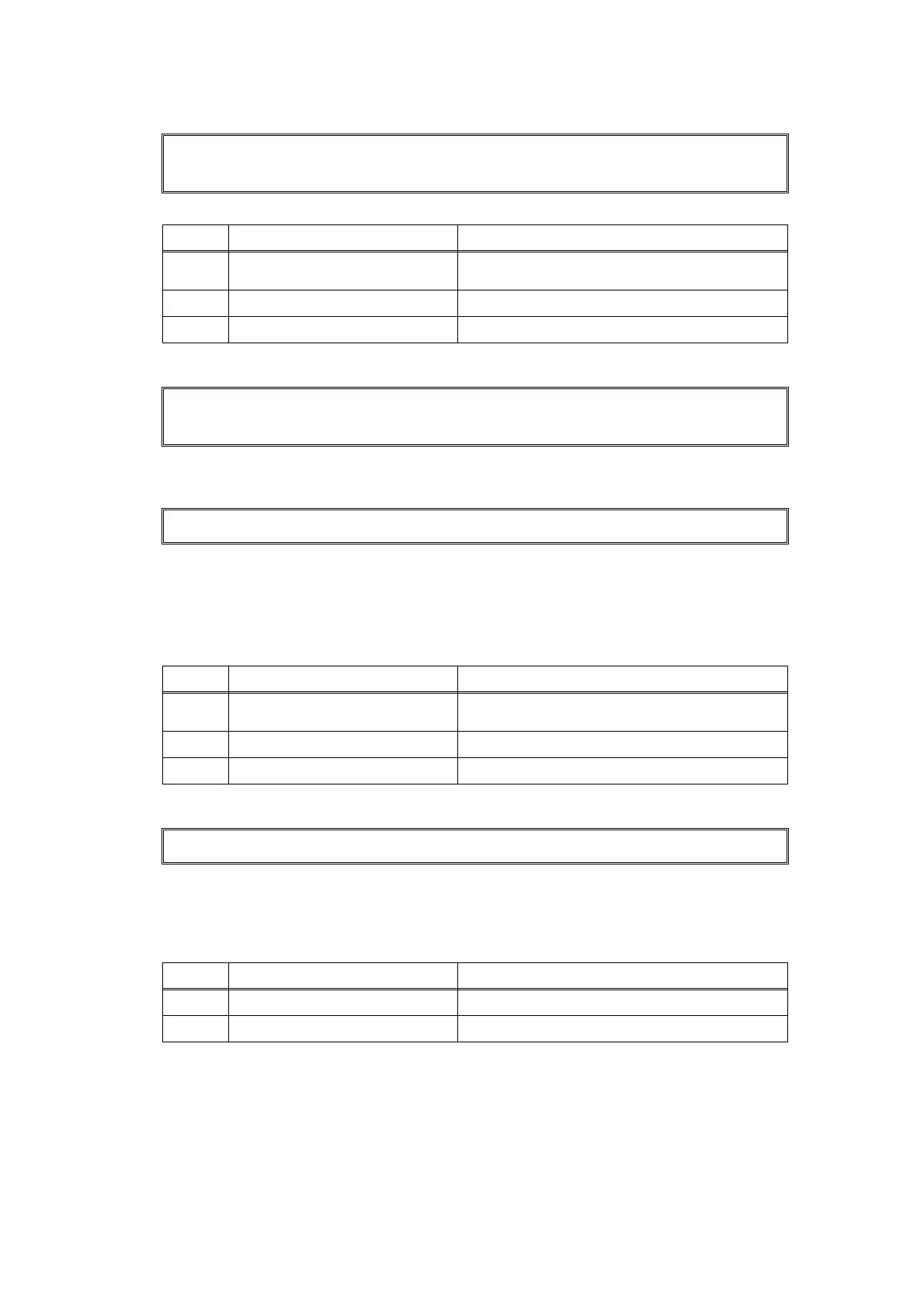2-56
Confidential
Error code D200
Detected the modem PCB was not connected.
Error code D800
An error occurred while initializing the touch panel.
Error code D900
Communication between the panel PCB and main PCB was unable while initializing the
touch panel.
Error code DA00
There was no response from the panel PCB for the specified time after initializing the panel
PCB.
Machine Error
Unplug machine, then call Brother.
Step Cause Remedy
1
Connection failure of the
modem flat cable
Reconnect the modem flat cable.
2
Modem PCB failure Replace the modem PCB ASSY.
3
Main PCB failure Replace the main PCB ASSY.
Print Unable D8
Turn the power off and then back on again.
-
<User Check>
• Check that there is no object on the touch panel.
• Install the latest firmwares (panel firmware and main firmware).
Step Cause Remedy
1
Connection failure of the touch
panel flat cable
Reconnect the touch panel flat cable.
2
Touch panel failure Replace the touch panel ASSY.
3
Main PCB failure Replace the main PCB ASSY.
-
<User Check>
• Install the latest firmwares (panel firmware and main firmware).
Step Cause Remedy
1
Touch panel failure Replace the touch panel ASSY.
2
Main PCB failure Replace the main PCB ASSY.
