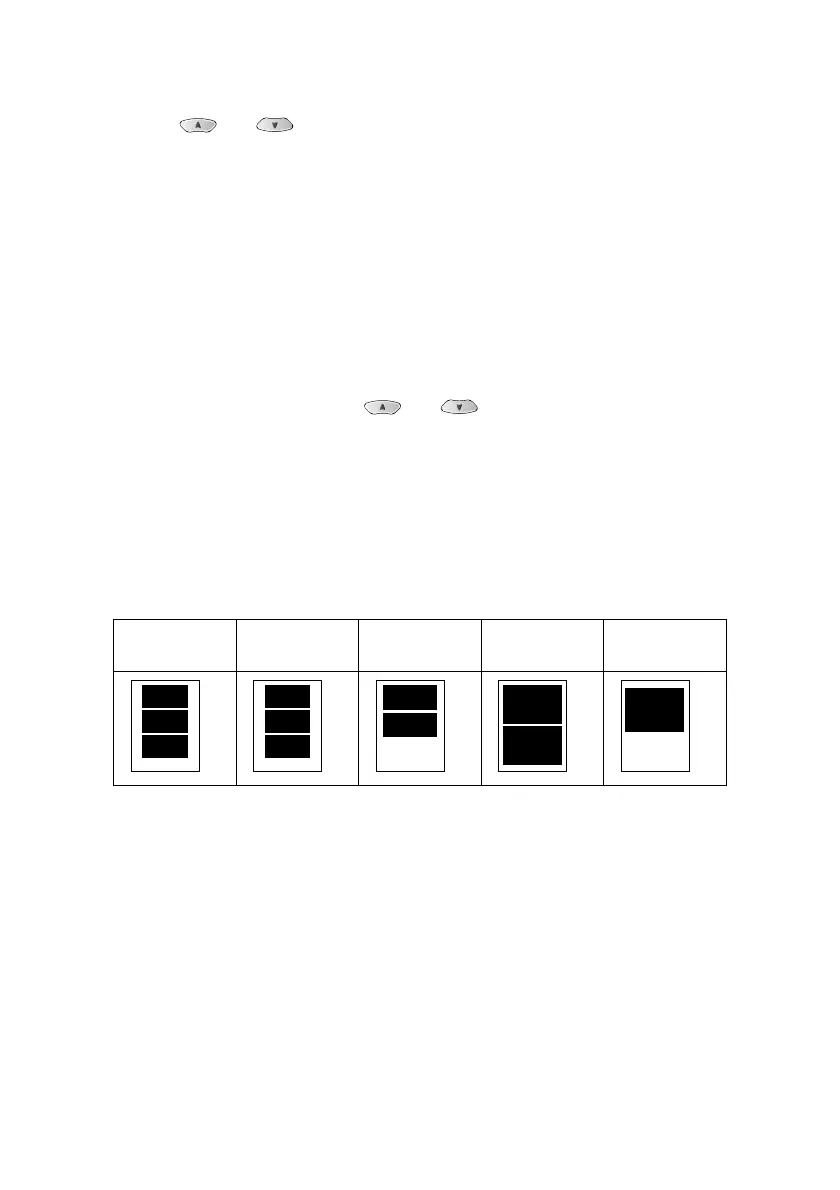11 - 7 WALK-UP PHOTOCAPTURE CENTER
™
(MFC-3820CN ONLY)
Paper Type & Paper Size
5
Press or to select the type of paper you are using,
(
10x15cm Glossy
,
13x18cm Glossy
,
A4 Glossy
,
A4
Plain
,
10x15cm Inkjet
or
A4 Inkjet
).
Press
Menu/Set
.
If you selected A4, go to Step 6.
If you selected another size, go to Step 7.
—OR—
To print without changing settings, press
Colour Start
.
Print Size
6
If you selected A4, press or to select the print size
(
10X8cm
,
13X9cm
,
15X10cm
,
18X13cm
or
20X15cm
).
Press
Menu/Set
, and go to Step 7.
—OR—
To print without changing settings, press
Colour Start
.
Printed Position
Number of Copies
7
Use the dial pad to enter the number of copies you want.
Press
Menu/Set
.
8
Press
Colour Start
to print.
1
10X8cm
2
13X9cm
3
15X10cm
4
18X13cm
5
20X15cm
