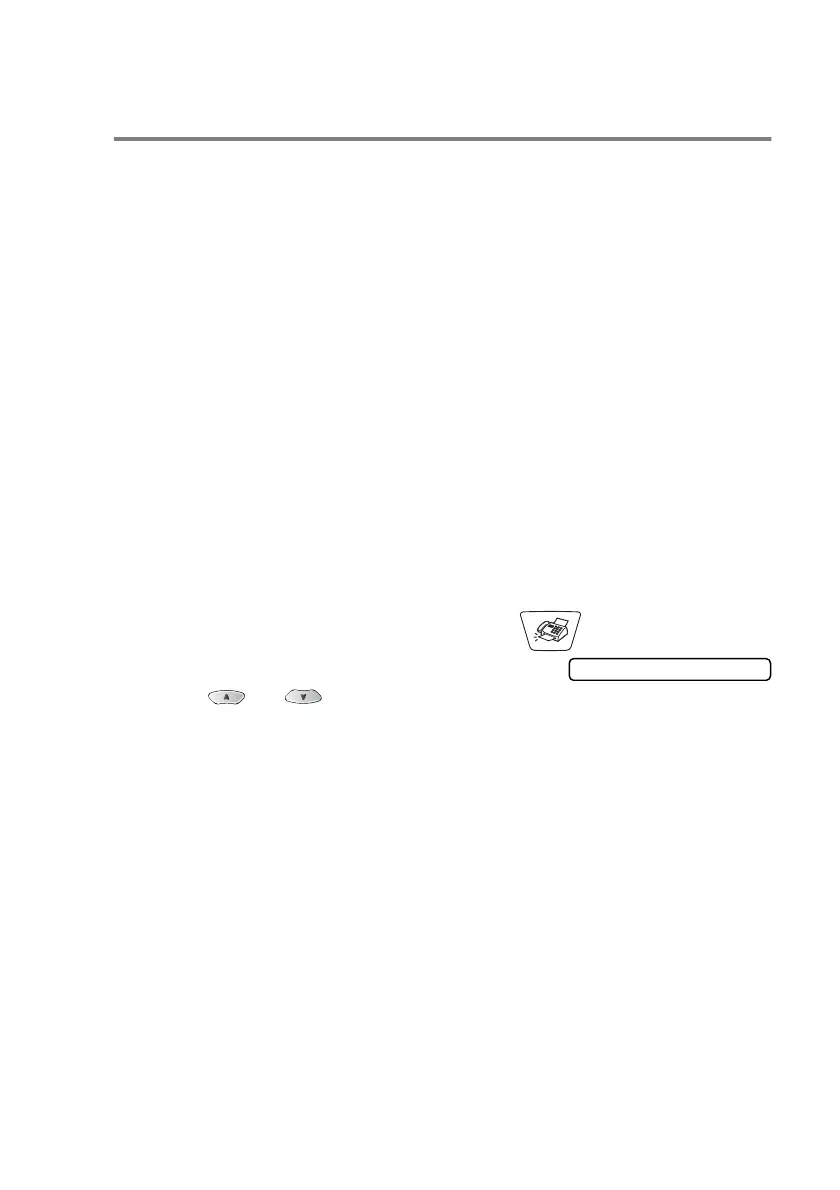SETUP RECEIVE 5 - 9
Reception into memory (Not available for colour
fax reception)
As soon as the paper tray becomes empty during fax reception, the
screen will display
Check Paper
; please put some paper in the
paper tray. (See
How to load paper and envelopes
on page 2-8.)
If the Memory Receive is On at this time...
The current fax reception will continue, with the remaining page(s)
being stored in memory, subject to available memory. Subsequent
incoming faxes will also be stored into memory until the memory is
full, following this no further incoming fax call will be automatically
answered. To print all data put fresh paper in the paper tray and
press
Mono Start
or
Colour Start
.
If the Memory Receive is Off at this time...
The current fax reception will continue, with the remaining page(s)
being stored in memory, subject to available memory. Subsequent
incoming faxes calls will not be automatically answered until fresh
paper is put in the paper tray. To print the last fax received, put paper
in the paper tray and press
Mono Start
or
Colour Start
.
1
If it is not illuminated in green, press (
Fax
).
2
Press
Menu/Set
,
2
,
1
,
6
.
3
Use or to select
On
(or
Off
).
Press
Menu/Set
.
4
Press
Stop/Exit
.
6.Memory Receive
