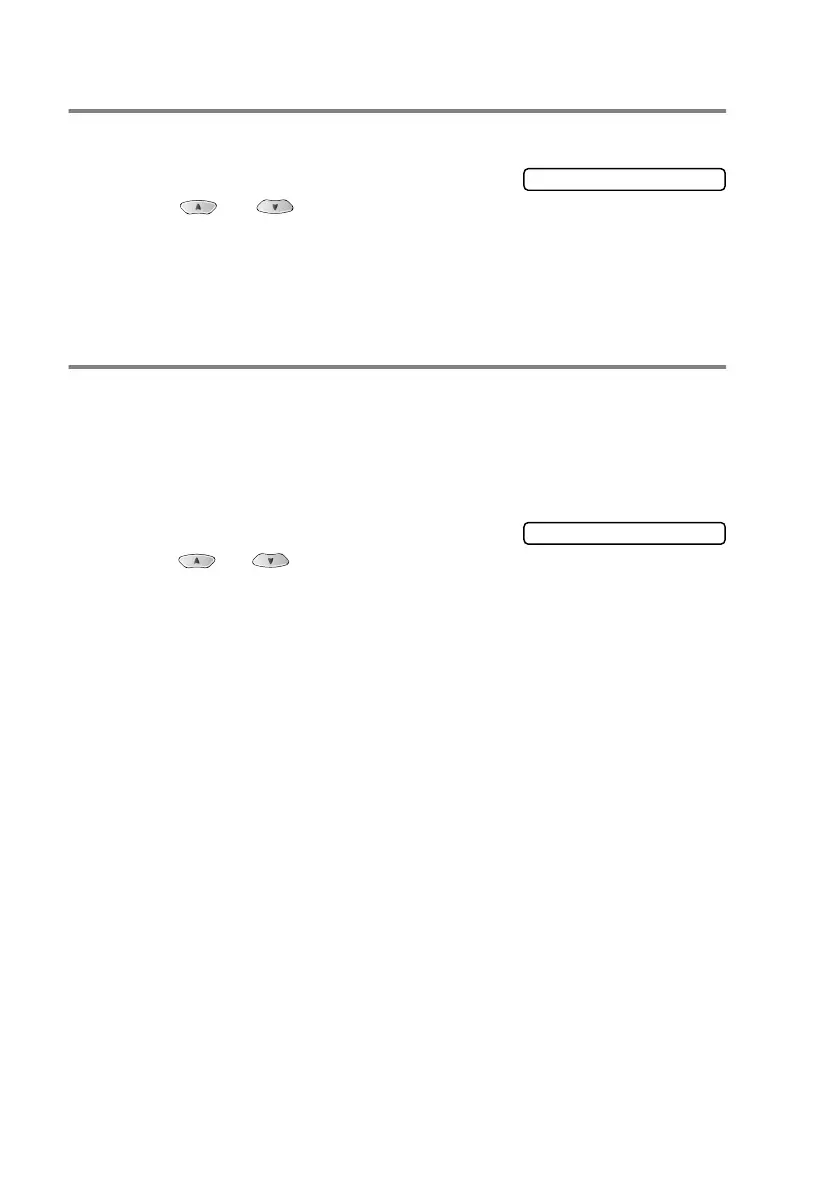4 - 8 GETTING STARTED
Setting the Speaker Volume
You can adjust the machine’s one-way speaker volume.
1
Press
Menu/Set
,
1
,
3
,
3
.
2
Press or to select
(
Low
,
Med
,
High
or
Off
).
Press
Menu/Set
.
3
Press
Stop/Exit
.
Power Save Setting
You can customise the machine’s Power Save key. The default
mode is On. Your machine can receive faxes or calls even if the
machine is Power Save mode. If you want to have your machine not
to receive faxes or calls, turn this setting to
Fax Receive:Off
.
(See Turning the machine to Power Save condition on page 1-5.)
1
Press
Menu/Set
,
1
,
4
.
2
Press or to select
Off
(or
On
).
3
Press
Menu/Set
.
4
Press
Stop/Exit
.
3.Speaker
4.P.Save Setting
